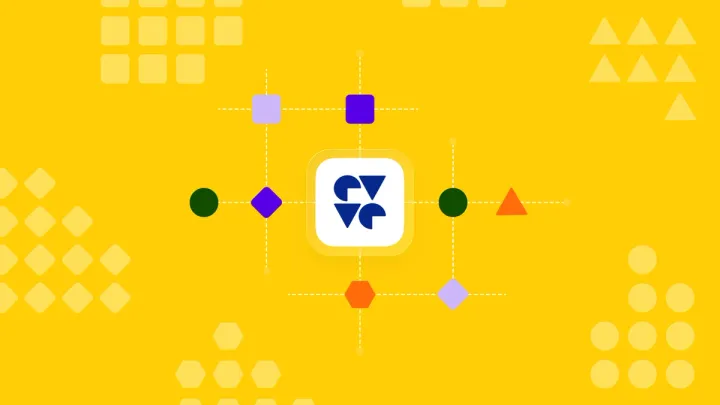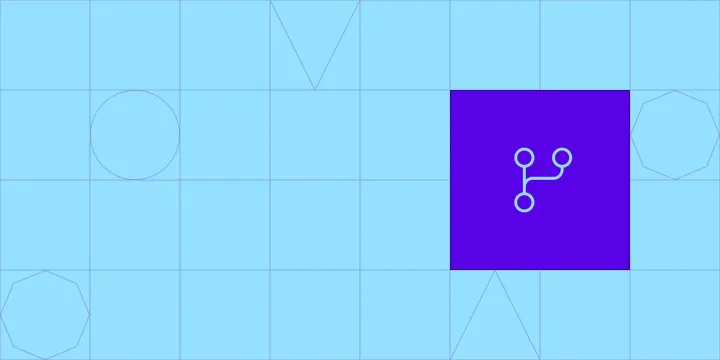Your customer support is the lifeline of your business. How? Your product might be the next big thing in tech, but if your support falls short, none of your customers would stay.
So, what happens when support tickets flood in and your team can’t keep up? You’re staring at deferred opportunities, dwindling trust, and damaged reputation. Every delayed ticket, every unresolved query can leave a crack in your business.
And once customer frustration reaches a crescendo, churn becomes inevitable.
Manual ticketing processes quickly become unsustainable as agents waste hours on executing repetitive tasks, sorting tickets manually, and juggling multiple priorities. Your team is overwhelmed and burned out, and your customers would get a whiff of it from a mile away.
But what if you could change the story? What if there’s a way to stop your support team from manually sifting through every request and getting stuck in the weeds?
Enter automated ticketing systems.
With automation, you reclaim control. Automated ticketing systems empower your support team to work smarter, not harder, boosting customer satisfaction, and giving your business a competitive edge.
This guide will help you understand, evaluate, and choose the right automated ticketing system for your business needs, ensuring that your support delivers delight—not delays.
Key pointers
- Automated ticketing systems streamline customer support by automating ticket routing, prioritization, and resolution, reducing agent workload and enhancing customer satisfaction. They transform chaotic, manual processes into seamless, efficient workflows for faster, consistent support delivery.
- Automated ticketing software boosts efficiency, reduces errors, and accelerates response times by automating repetitive tasks. It allows support teams to focus on complex issues, enhancing customer satisfaction, scalability, and operational agility, while minimizing customer churn risks.
- To select the ideal automated ticketing system, focus on AI-driven capabilities, seamless cross-team collaboration, real-time data insights, scalability, and dynamic self-service tools. These features ensure efficient, scalable support that proactively meets customer needs.
What is an automated ticketing system?
An automated ticketing system streamlines and accelerates customer support by automatically assigning, routing, and prioritizing incoming tickets. It empowers teams to provide faster, consistent resolutions and makes customer experience seamless through automation and smart workflows.
Imagine your customer support queries flowing in from multiple channels: emails, chats, social media messages, and more. An automated ticketing system captures every interaction, turns it into a trackable ticket, and ensures it’s handled by the right person at the right time. No more tickets slipping through the cracks. No more manual sorting chaos.
Top 12 best automated ticketing software
Here’s a quick comparison table of all the 12 best ticketing software to help you gain an overview of each solution before going into the details:
Now, here’s a breakdown of the 12 automated ticketing systems you should evaluate for your business:
1. DevRev

Computer, by DevRev’s AI-native automated ticketing system doesn’t just organize your support tickets, but empowers your entire organization by bringing together customer support, product development, and software engineering teams.
With Computer for Support Teams, your support team can instantly deflect repetitive Level 1 tickets, while your Level 2 agents tackle more complex problems. At the same time, your product and engineering teams can collaborate seamlessly, gaining instant visibility into customer needs, bugs, and feature requests.
Key features of Computer, by DevRev:
- Unified inbox: When tickets come in from different channels, things can quickly get confusing. The unified inbox automatically categorizes incoming tickets from different channels. It’s a central location where all important information such as new messages, comments, mentions, and notifications are consolidated, helping you stay organized and up-to-date with the latest developments in your projects and collaborations. Collaborating on a unified inbox that prioritizes sentiment, severity, and impact helps you prevent SLA breaches effectively and ensure customer satisfaction at all times.
- GPT bot for self-service: Computer's CX Agent, a self-learning GPT bot, deflects repetitive queries by automatically serving customers the right answers. This helps you engage your users within your app to spur adoption, drive retention, and automate support. The Semantic Search that’s infused with the Computer for Your Customers allows your users to find their own solutions using plain English, ultimately reducing agent workload.
- AI-driven assistance: With AI Agents, your support team can streamline their workflow by automating manual tasks like form filling, agent routing, and agent assignment. The AI transforms L1 and L2 support by using your internal documentation to provide accurate, safe, and helpful responses in conversational language. What’s more, it drives better L3 productivity and L4 resolution by bringing data from product, customer support, and engineering together.
- AI-first product CRM: Computer for Builders connects your support, product, and engineering teams, ensuring bugs and feature requests never slip through the cracks. By interconnecting your customer, product, user, and employee work data, you can link every customer request directly to your product roadmap. With AI, the Computer for Builders also helps you automate your product ops and engineering ops and auto-cluster incoming customer tickets under recurring themes to instantly identify new enhancements.
- Customizable automations: From ticket routing to workflow customization, the Workflow Engine ensures that tickets are always assigned to the right team with seamless adherence to SLAs. The feature eliminates the need for third-party tools and is natively built into your system of record. You can also use the pre-built workflow AI nodes for search, clustering, summarization, sentiment analysis, and much more.
- Bidirectional integration: Ensure bidirectional sync with your existing tools and systems effortlessly by leveraging Computer AirSync feature. Consolidate your business data from different apps and teams on a single platform so you never have to worry about unnecessary context switching or losing sight of the big picture.
- Robust analytics: With AI-powered Computer for User Insights, you can retrieve millions of records in seconds and uncover insights using high performance feather-light database technologies right in your browser. You get a full view of your customers, products, and sessions—so every decision you make is backed by data.
G2 rating: 4.5 out of 5 stars
2. Help Scout

Help Scout is a help desk platform that provides a unified system for managing customer support across multiple channels. It offers a streamlined approach to managing customer interactions, helping teams track and resolve issues in an organized way.
Key features:
- Shared inbox collaboration: Centralizes all communications across email, chat, and social media, allowing teams to manage, assign, and collaborate seamlessly on customer queries.
- AI-enhanced support workflows: Leverages AI-powered ticketing system features like AI Summarize and AI Drafts to streamline responses to customer queries and automate repetitive tasks, boosting overall team efficiency.
- Integrated knowledge base: The Docs tool lets you create a branded self-service portal, empowering customers to find answers independently and reducing the support load on your team.
Pricing:
Starts at $22/user/month (billed annually) and $25/user/month (billed monthly).
G2 rating: 4.4 out of 5
3. Spiceworks Cloud Help Desk

Spiceworks Cloud Help Desk provides a free, scalable solution for managing support tickets. delivers an intuitive ticketing experience, It’s designed for IT professionals to reduce operational complexities and simplify tracking, prioritizing, and resolving tickets.
Key features:
- Customizable ticket management: Allows users to deploy a web portal, organize tasks into custom queues, and automatically assign tickets based on priorities, simplifying task management for support agents.
- Mobile accessibility: Manage tickets on the go with Spiceworks’ mobile app for Android and iOS, ensuring that help desk operations run smoothly anytime, anywhere.
- Advanced reporting: Leverages Power BI to generate detailed insights on ticket status, track trends, and make data-driven decisions.
Pricing:
Free
G2 rating: 4.3 out of 5
4. GrooveHQ

GrooveHQ helps growing businesses deliver fast, personalized support with its AI-enhanced ticketing system. Its streamlined approach to customer service boosts team efficiency, reduces response times, and keeps customer interactions organized—all from a simple, familiar interface that feels just like email.
Key features:
- Shared inbox: Organizes all customer conversations in one place, making it easy for teams to prioritize and respond faster and prevent duplicate replies.
- Knowledge base: Empowers customers to find answers independently, reducing support requests by up to 43%. The knowledge base is mobile-optimized and brand-customizable that delivers 24/7 self-service support.
- Native integrations: Connects seamlessly with your favorite tools like Slack, Stripe, Shopify, and Recharge, allowing your team to handle multiple platforms from one interface, boosting productivity and streamlining the support process.
Pricing:
Starts at $16/user/month (billed annually) and $20/user/month (billed monthly).
G2 rating: 4.6 out of 5
5. Zendesk

Zendesk’s AI-powered ticketing system helps you with automating workflows and improving response times. Its unified agent workspace integrates multi-channel support, enabling faster, more accurate customer service with minimal manual effort.
Key features:
- Unified workspace:Stay on top of conversations in real time across email, chat, phone and text messages, and pull relevant customer details, apps and ticket fields—all from one place.
- Workforce engagement management: With AI-powered forecasting and scheduling plus real-time performance reporting, you get more visibility and better understand how to deploy agents.
- AI-powered routing: The platform’s AI automatically routes incoming interactions based on what the customer’s needs and the most suitable agent.
Pricing:
Starts at $19/agent/month (billed annually).
G2 rating: 4.3 out of 5
6. Zoho Desk

Zoho Desk is a leading helpdesk automation software that optimizes ticket management for businesses of all sizes. Its ticketing system streamlines support workflows, allowing teams to manage inquiries from multiple channels seamlessly, leading to quicker resolutions and improved customer experiences.
Key features:
- Omnichannel ticket management: Centralizes all customer requests from multiple channels like email, Live chat, social media, and phone into one platform, allowing support teams to track and respond efficiently.
- AI assistant: Provides smart AI-driven capabilities like auto-tagging, sentiment analysis, and anomaly detection to help agents prioritize and manage tickets with greater accuracy and speed.
- Advanced reporting and insights: Offers detailed dashboards and time-tracking tools that provide valuable insights into team performance, helping managers make data-driven decisions to enhance support operations.
Pricing:
Starts at $9.52/user/month (billed yearly) and $15.48/user/month (billed monthly).
G2 rating: 4.4 out of 5
7. SysAid

SysAid is an IT help desk platform that leverages AI-powered ticketing to automate and streamline service management. Its advanced automation and integrated asset management make resolving issues faster and easier for lean IT teams.
Key features:
- Generative AI integration: SysAid Copilot enhances every aspect of service management with AI-driven automation, improving response times and enabling teams to resolve issues faster than ever before.
- Comprehensive ticket automation: Automatically sorts, routes, and prioritizes tickets to ensure issues are resolved quickly, optimizing workflows to meet SLAs efficiently.
- IT asset management: Integrates all IT asset data within the service desk, providing instant access to relevant information for faster issue resolution.
Pricing:
Contact SysAid for pricing details.
G2 rating: 4.5 out of 5
8. HappyFox Help Desk

HappyFox is a multi-channel help desk platform designed to streamline support operations by converting emails, calls, chats, and social media interactions into organized tickets. It offers a robust suite of automation, collaboration, and reporting tools to enhance customer service efficiency.
Key features:
- Ticket management: Efficiently categorizes, merges, splits, and prioritizes tickets to handle complex issues, allowing support teams to stay organized and maintain smooth workflows.
- Customizable support portal: Allows businesses to create branded, SEO-optimized support portals that match their look and feel, enhancing customer experience and engagement.
- Automation suite: Its Smart Rules helps you create workflow rules to automate ticket assignments, escalations, and repetitive tasks, which can help with ensuring timely resolutions based on SLAs.
Pricing:
Starts at $9/agent/month (billed annually) and $14/user/month (billed monthly).
G2 rating: 4.5 out of 5
9. Freshdesk by Freshworks

Freshdesk by Freshworks is a customer service platform that combines advanced ticketing with AI-powered automation. The platform leverages AI to automate ticket routing and response processes, making it easier for teams to deliver timely, accurate support to customers across various channels.
Key features:
- Advanced ticketing system: Freshdesk’s unified workspace allows agents to prioritize, categorize, and resolve tickets efficiently across multiple channels, ensuring faster and more personalized customer support.
- Omnichannel support: Unifies customer interactions from email, chat, social media, and phone into one platform, making it easier to manage support queries seamlessly and provide omnichannel customer service.
- Self-service capabilities: Offers a robust knowledge base and AI-chatbot to deflect FAQs and enable customers to find solutions on their own, reducing the support team’s workload.
Pricing:
Starts at $15/agent/month (billed annually) and $18/agent/month (billed monthly).
G2 rating: 4.4 out of 5
10. Hiver

Hiver’s customer support ticketing software transforms your inbox into a multi-channel help desk, enabling teams to manage support operations directly from email. The platform enables teams to handle customer queries from various channels seamlessly while collaborating and automating workflows within the same environment.
Key features:
- Multichannel support: Manages customer interactions across email, chat, voice, and WhatsApp directly from your email inbox, creating a centralized platform for seamless support operations.
- AI-powered support: Enhances productivity with AI tools for conversation summarization and automation of repetitive tasks, reducing response times and boosting team efficiency.
- Customizable workflow automation: Automates repetitive tasks such as auto-assigning emails and using canned responses for frequently asked questions, ensuring faster response times and reducing manual workload.
Pricing:
Starts at $19/user/month (billed annually) and $24/user/month (billed monthly).
G2 rating: 4.6 out of 5
11. Jira Service Management

Jira Service Management by Atlassian is an AI-powered ITSM platform that unites development, IT, and business teams. Its capabilities help teams manage incidents, service requests, and changes with greater efficiency and accuracy.
Key features:
- AI-powered service management: Leverages AI to automate and streamline ITSM processes like request, incident, and change management, enhancing team efficiency and response times.
- Integrated DevOps collaboration: Connects development and operations teams on a single platform to manage incidents, changes, and requests, boosting collaboration and minimizing risk.
- Asset and configuration management: Tracks IT assets, inventories, and service dependencies, helping organizations manage their resources efficiently and reduce operational costs.
Pricing:
Starts at $17.65/agent/month (billed monthly). Annual pricing plans vary based on team size.
G2 rating: 4.2 out of 5
12. TeamSupport

TeamSupport’s automated ticketing system is designed to simplify ticket management, encouraging agents to achieve resolution quickly and seamlessly. The platform can adjust to the needs of customers to personalize each interaction.
Key features:
- Churn risk detection: Its data analytics include the Customer Distress Index metric, which helps you gauge customer satisfaction and get more context behind each ticket so you can prioritize issues more effectively and get them resolved quickly.
- High-level customer view: TeamSupport provides a high-level view of each customer in one easy-to-access location, that contains detailed insights into previous interactions and history. Agents can use this to better understand customer preferences and provide personalized responses.
- AI-assisted replies: The platform’s AI capabilities include generating automated summaries and suggested solutions to help agents provide thoughtful, contextual replies to customers in seconds and resolve issues faster.
Pricing:
Starts at $29/agent/month (billed monthly).
G2 rating: 4.4 out of 5
Benefits of automated ticketing software
Automated ticketing software streamlines support by eliminating manual tasks, speeding up response times, and enhancing customer satisfaction. By automating ticket routing, prioritization, and resolution, it boosts team efficiency, reduces errors, and allows your support staff to focus on high-impact customer interactions.
Let’s dive deeper into the benefits automated ticketing systems bring to your support teams and how they drive long-term success for your business:
1. Automated ticketing system improves efficiency
Automated ticketing eliminates repetitive tasks, allowing agents to focus on complex issues. A study shows how customer service automation accelerates first response time by 37% and helps resolve customer issues 52% faster. For example, ticket sorting, prioritization, and assignment are handled automatically, freeing up valuable hours for agents to tackle nuanced problems.
Imagine a scenario where hundreds of support tickets flood in. Manually routing each one would cripple your team’s productivity. Automation streamlines this process, using AI to direct tickets to the right agents based on skills, past interactions, or ticket type. This ensures high-priority issues are addressed first and low-impact ones are resolved with minimal effort. The result? Your agents focus on what truly matters, cutting down average response times and boosting customer satisfaction.
2. Automated ticketing system enhances customer experience
Customers demand quick, consistent solutions, and ticket automation tools deliver just that. With automation, routine queries are answered instantly through knowledge bases, chatbots, or predefined workflows, ensuring no customer feels ignored.
This is backed by research—A survey reveals how 50% of customer service professionals strongly agreed that automation is critical for delivering quality customer experience at scale.
For instance, if a first-time user faces setup problems and submits a ticket, an automated system recognizes this, prioritizes the ticket, and routes it to an onboarding specialist, or provides an immediate self-service guide. This seamless interaction boosts the user’s confidence in your brand and minimizes churn rate. Happy customers stick around, refer others, and often become brand advocates.
3. Automated ticketing system ensures scalability
Scaling support without sacrificing quality can be challenging. Automated ticketing systems scale effortlessly, handling growing customer demands with ease. When a business grows, customer queries surge, but automation ensures consistent support without overloading your team.
Consider how support ticket volumes can skyrocket during events like product launches or major updates. Automated ticketing solutions handle this by distributing tickets based on preset rules or agent availability, while low-priority tasks are resolved automatically. This adaptability maintains response quality, protects customer relationships, and allows your business to grow sustainably.
How to choose the right automated ticketing system for your business? (5 factors)
To select the best automated ticketing system for your team, focus on five key factors: AI-driven capabilities, seamless cross-functional collaboration, real-time data insights, scalability, and self-service tools. When these elements align, your business can achieve true support excellence and drive growth.
Want to make the shift from reactive to proactive customer service? Take a look at these 5 factors in detail:
- AI that truly delivers, not just dazzles: Many systems claim AI prowess but fall short in practice. You need AI that’s deeply embedded, not retrofitted on outdated foundations. Look for systems that continuously learn, predict, and adapt. Smart automation should handle repetitive queries, identify patterns, and escalate issues before they snowball. If your ticketing software doesn’t cut through the noise with intelligent automation, it’s missing the mark.
- Bridging support and product teams: Your support team holds a treasure trove of customer insights—problems, requests, and pain points that could shape your product’s evolution. The right automated ticketing system seamlessly connects support and product teams, closing the loop between what customers need and what your product delivers. It’s not just a tool; it’s your gateway to creating products customers genuinely love.
- Real-time data insights, no delays: Data only matters when it’s fresh. Automated ticketing systems with real-time analytics let you spot trends, identify issues, and act immediately. Instant insights into customer behaviors, agent performance, and ticket patterns ensure you stay one step ahead. Lagging data doesn’t just slow decisions; it leaves your customers frustrated and your business behind.
- Scaling with growth, not friction: Your ticketing system should evolve with your needs. Handling a hundred support tickets might seem easy, but what about thousands? As your business grows, so will customer demands. Choose a platform that scales seamlessly, ensuring consistent, high-quality support without stretching your team to the breaking point. According to a Zendesk report, businesses using automation experience a 20% boost in operational efficiency during peak periods.
- Self-service that empowers customers: Customers crave quick answers, and static knowledge bases often fall short. An automated ticketing system with dynamic self-service capabilities, such as AI-driven portals and contextual FAQs, makes finding solutions intuitive. When your customers can resolve simple issues on their own, they become more self-reliant and satisfied, allowing your team to focus on complex challenges.
The truth is, many ticketing systems were built for yesterday’s needs, designed when customer support was reactive, not proactive. Today’s demands require systems that adapt, learn, and empower.
So, you need an automated ticketing system like Computer, by DevRev that transforms how you engage with customers, enabling proactive problem-solving, seamless collaboration, and scalable growth.
As an AI-native platform, Computer, by DevRev bridges the gap between support, product, and engineering. It transforms every customer interaction into actionable insights, aligning your support and product teams in real time. Computer anticipates issues, drives product adoption, and scales your customer experience effortlessly.
Ready to redefine your support strategy with a true AI ticketing system?
Book a demo with DevRev and see how AI-first automation can help you deliver state-of-the-art customer experience.