There’s no escaping the AI hype these days. It pervades the air we breathe.
AI is already in chatbots, recommendation engines, voice assistants, you name it. But when it comes to customer service, support agents are still manually grappling with irate customers firing off tickets. Teams are unable to keep up with the flood of incoming tickets.
The problem isn’t just that customers demand faster support. It’s that they expect smarter support. They want solutions now, and they want them personalized. That’s where AI agents come in.
Unfortunately, most companies are still playing catch-up, relying on legacy support models that simply can’t keep pace. It’s a recipe for churn.
This guide will walk you through what AI agents are, how they work, and why they’re becoming a critical part of the future of AI in customer service. Let’s dive in.
- AI agents are intelligent software programs that autonomously perform tasks by combining large language models (LLMs) and orchestration logic, and integrations with external systems.
- They elevate customer support, automate workflows, and leverage enterprise data to deliver actionable insights.
- Provides enterprise-grade security and observability, with ticket resolution times improving by 40%.
- Choosing the right AI agent platform involves evaluating autonomy, reliability, security, and integration capabilities.
What is an AI agent?
AI agents are intelligent software programs designed to understand business context, make goal-oriented decisions, and continuously improve based on outcomes and feedback.
Unlike simple AI chatbots that follow scripted rules and decision trees, AI agents can understand context and process vast amounts of data to make decisions to accomplish predefined goals.
According to Gartner, by 2028, 33% of enterprise software applications will incorporate agentic AI capabilities, a significant increase from less than 1% in 2024.
This shift is expected to enable 15% of day-to-day work decisions to be made autonomously. This means AI systems that not only assist but also independently drive actions, outcomes, and continuous improvement across teams and workflows.
Core principles defining AI agents:
While most software performs tasks based strictly on given instructions, what makes intelligent agent AI unique is their ability to analyze, decide, and act intelligently and autonomously.
Here are the core principles that set them apart:
- AI agents don’t operate in isolation. They connect to large language models (LLMs), product data, telemetry, customer conversations, CRM, and internal docs to build a full context view before acting.
- AI agent, if required, can act as an autonomous decision-maker, evaluating multiple possible actions and making rational decisions independently, without requiring constant human oversight.
- Unlike rule-based bots, agentic AI is goal-driven. It optimizes its actions toward predefined goals such as deflection, co-pilot, etc.
- AI agents respect data governance and safety policies. AI agents respect user permissions and security frameworks, no backdoors or shortcuts. While they seek data to generate contextually relevant answers, they adhere to data partitioning rules such as region-specific regulations and team-based visibility constraints (e.g., GDPR, SOC 2).
- Grounded in hybrid retrieval approaches, AI agents combine vector-based semantic search with traditional keyword indexing to reduce hallucinations and improve answer accuracy through better data grounding.
- Comprehensive monitoring and observability, AI agents work within frameworks that provide full audit trails, performance monitoring, and incident response capabilities, essential for trustworthy, enterprise-grade deployments.
So, are AI agents here to replace human agents?
The answer lies somewhere between yes and no.
For instance, an AI agent can handle thousands of inquiries at any time of the day (or night) and ensure personalized responses for each. Human agents simply can’t scale to handle this task efficiently.
But, AI agents aren’t equipped to replace the human elements that are intrinsic to customer support. When it comes to situations that require emotional intelligence and nuanced judgment, like dealing with difficult customers, human agents are indispensable.
Instead of thinking of AI agents as replacements, consider them force multipliers. Together, they form a tour de force: AI for efficiency, humans for depth.
So, it’s not AI vs. human – it’s AI + human.
Recommended reading: How DevRev’s agentic AI is powering up human & AI
How do intelligent AI agents work?

AI agents work by combining artificial intelligence technologies such as natural language processing (NLP), machine learning (ML), large language models (LLMs), and data analysis.
The AI agents operate within a predefined and configurable set of AI guardrails, allowing them to behave in a controlled manner.
Let’s look at a detailed breakdown of how they operate:
1) Goal initialization: setting the objective
Every AI agent starts with goals set by human programmers and leaders to guide the AI agent’s entire decision-making process. These goals could be as simple as answering customer questions or as complex as optimizing a supply chain.
Example: The AI agent might be programmed to decrease customer support response times by 50% or flag potential billing issues before they occur.
2) Perception: gathering information from the environment
AI agents gather real-time data, whether it’s customer inquiries, website activity, or system performance metrics. Every click, every question, every issue reported becomes valuable input.
Example: If a customer asks, “Why am I unable to make the payment?” the AI agent perceives this question and understands it as a potential system issue requiring deeper exploration.
3) Data processing: making sense of inputs
Once the AI agent has perceived its environment, it processes that information using NLP to understand the intent behind the input. This might involve the agent processing customer complaints, identifying frequent issues, and even understanding the tone of the conversation.
Example: Going back to the previous example, if the customer asks a query like “ I am unable to make the payment” the AI agent grasps the context of a failed system integration and what actions might resolve it.
4) Decision-making: selecting the best action
Once the AI agent has all the necessary data, it engages its decision-making capabilities. Based on predefined rules, learned experiences, the use of LLMs, and knowledge of the accessed datasets, it determines the best course of action. If a solution worked before, they are likely to prioritize it again, but if new data suggests a better approach, they can pivot.
Example: If the AI agent recognizes that the syncing issue stems from exceeding an API limit, it could decide to guide the user through resolving the problem or escalate it to a human if the situation requires deeper troubleshooting.
5) Executing selected action: taking the necessary steps
Once a decision is made, the AI agent acts. Action could mean providing a solution to a customer, automating a task, or adjusting a process within a system. Importantly, the agent always requires explicit user confirmation before executing any action, ensuring human supervision remains integral to the process.
Example: In customer service, this might be generating a response such as, “Your data sync failed due to exceeding your API call limit. Would you like to increase your API quota or adjust your sync frequency?” In a more technical environment, an AI agent managing a cloud infrastructure might automatically adjust server resources to handle increased traffic based on real-time monitoring.
6) Feedback loop: learning from outcomes
Continuous learning is what makes AI agents shine. Every time they take an action, they assess the outcome. Did the issue get resolved successfully? Was the customer satisfied? Did a particular solution outperform others? This feedback is critical because it allows the AI agent to improve its decision-making over time.
Example: If a customer repeatedly encounters the same issue, the AI agent not only remembers the customer’s previous interactions but also adjusts its approach to provide faster, more efficient resolutions in the future. This learning happens in real-time, allowing AI agents to become more intelligent with every use.
7) Adaptation and refinement: becoming more efficient over time
AI agents are adaptive and can evolve over time. As they gather more data and process feedback, admins can refine their strategies based on agent performance. This is particularly powerful in complex, dynamic functions like customer support, where customers’ needs and behaviors change over time.
Example: An AI agent deployed for customer success might identify that customers in a certain industry are constantly asking for a specific feature. An admin reviews this pattern and adjusts the agent’s responses, preemptively guiding future customers through that feature to reduce future tickets.
Recommended reading: See how DevRev envisions the future of AI Agent
Types of AI agents
There are different types of AI agents based on their interaction models and learning mechanisms:
- Simple reflex agents
- Model-based reflex agents
- Goal-based agents
- Utility-based agents
- Learning agents
Understanding these types helps tailor the agent for specific business needs.
Let’s see each of these types of AI agents in detail:

1) Simple reflex agents:
Simple reflex agents are the most basic form of AI model. They operate on a straightforward “condition-action” rule set, responding directly to the current situation based on what they perceive.
They don’t have memory or the ability to learn, meaning they can’t make decisions based on past experiences, complex tasks, or anticipate future states.
2) Model-based reflex agents:
Unlike simple reflex agents, these AI agents can make decisions based on what’s currently happening and what has happened before. By maintaining an internal state of the environment, they can infer information that may not be immediately visible, which is crucial in more complex scenarios where the full picture isn’t readily available.
3) Goal-based agents:
These AI agents aren’t simply reacting–they’re actively pursuing goals. They search for action sequences that reach their goal and plan these actions before acting on them.
For instance, say a goal-based AI agent is given the goal of managing a customer’s onboarding process. If a new customer hasn’t completed the steps needed to fully integrate with the platform, the AI agent can proactively reach out, offering personalized tutorials or support.
4) Utility-based agents:
Utility-based agents not only pursue goals but also evaluate how desirable each outcome is. This is done through a utility function, which helps the agent measure how successful or beneficial each decision will be.
When faced with multiple possible actions, a utility-based agent chooses the one that maximizes the outcome based on a calculated preference scale.
5) Learning agents:
These AI agents don’t rely solely on pre-programmed knowledge but adapt by learning from their experiences. They incorporate feedback mechanisms that allow them to analyze data to identify patterns and refine their understanding of the environment to improve their performance.
Differentiating AI agents from chatbots and robotic process automation (RPA)
While AI agents, chatbots, and robotic process automation (RPA) may seem similar on the surface, they differ in depth, autonomy, and intelligence. Understanding these differences is key to choosing the right solution for your business or workflow.
Here’s the clear comparison breakdown based on distinct characteristics:
Recommended reading - Chatbots vs. Conversational AI
Why does this distinction matter for enterprises?
AI agents deliver measurable business outcomes through autonomy, context awareness, and governance, and not just conversational responses.
They’re designed to reduce manual workload, accelerate resolutions, and maintain compliance at scale. AI assistants augment human work, chatbots handle simple queries, and RPA automates fixed processes, but only AI agents combine intelligence, flexibility, and enterprise-grade control.
Autonomy levels
AI agent autonomy exists on a spectrum, allowing enterprises to balance efficiency with risk management:
- Read-only agents: These agents retrieve and present information but cannot take action. They are ideal for scenarios requiring high caution, such as legal or financial advisory contexts where human judgment is mandatory.
- Propose actions: Agents suggest next steps or solutions, but wait for human confirmation before proceeding. This is common in customer support scenarios where agents recommend responses or workflows for agent approval.
- Execute with approval: Agents can perform actions only after receiving explicit human validation. This is useful for high-impact tasks like refunds, account changes, or system configurations.
- Execute with limits: Agents operate autonomously within predefined boundaries–such as monetary thresholds, data access zones, or specific workflow steps. This is the most common enterprise deployment mode, balancing speed with control.
Guardrails for enterprise safety:
To ensure agents operate responsibly, enterprises implement multiple layers of control:
- Policy management: Define what actions agents can and cannot perform based on role, context, and risk level
- Approval queues: Route high-risk or ambiguous decisions to human reviewers before execution
- Audit logs: Track every agent decision, data access, and action for compliance and debugging
- Rollback functionality: Enable quick reversal of agent actions if errors or unintended outcomes occur
- Human-in-the-Loop (HITL): Allow humans to intervene at critical decision points
- Human-on-the-Loop (HOTL): Humans monitor agent performance and can override or adjust in real-time
These guardrails ensure AI agents deliver speed without sacrificing safety, accountability, or compliance.
How AI agents enhance workflows across business functions, with real-world examples
Agent AI is transforming departments across the board – from support to operations. Here are three powerful use cases of AI agents that are already driving impact.
1. Customer service
In most businesses, customer service is the one prominent area where AI is widely implemented. With customers expecting to receive fast, contextual, consistent support 24/7, customer support teams often face burnout from repetitive queries, high ticket volumes, and disparate data.
How agentic AI resolves it:
- AI agents can generate real-time summaries of multi-channel customer interactions, helping agents get up to speed quickly without reading through long threads.
- Intelligent AI auto-triage and assign tickets to a human based on past patterns, customer sentiments, and business priority.
- When handling an unfamiliar issue, the autonomous agent AI can retrieve similar solved cases from the knowledge base or past tickets to help the agent respond faster.
- AI auto-drafts a full response to the customer queries with full context pulling from CRM, product telemetry, and prior ticket history–so agents never start from scratch.
- Spot emerging issues early through real-time signals from tickets, feedback, and product data–triggering proactive resolution before it escalates.
- Resolves high-volume, low-complexity tickets (L1 and L2) queries through pre-trained flows and knowledge integration.
Prerequisites:
- Unified customer data across CRM, support platform, and knowledge base
- Well-documented resolution processes and historical ticket data
Measurable Outcomes:
- 40% ticket deflection rate
- 35% reduction in mean time to resolution
- 20% improvement in customer satisfaction scores
Practical example of AI agent-powered support
As customer expectations grew, for instance, 24/7 resolutions, Tough Trucks – a logistics tech firm – struggled with rising repetitive tickets and stretched support cycles.
Looking for a scalable solution to reduce manual workload and improve response times, they implemented DevRev’s AI teammate, Computer.
With real-time intent detection, contextual deflection, and smart triage, the AI handled recurring queries autonomously – freeing up human agents for complex issues. This led to a 60% drop in ticket volume, faster first responses, and zero agent burnout during peak periods.
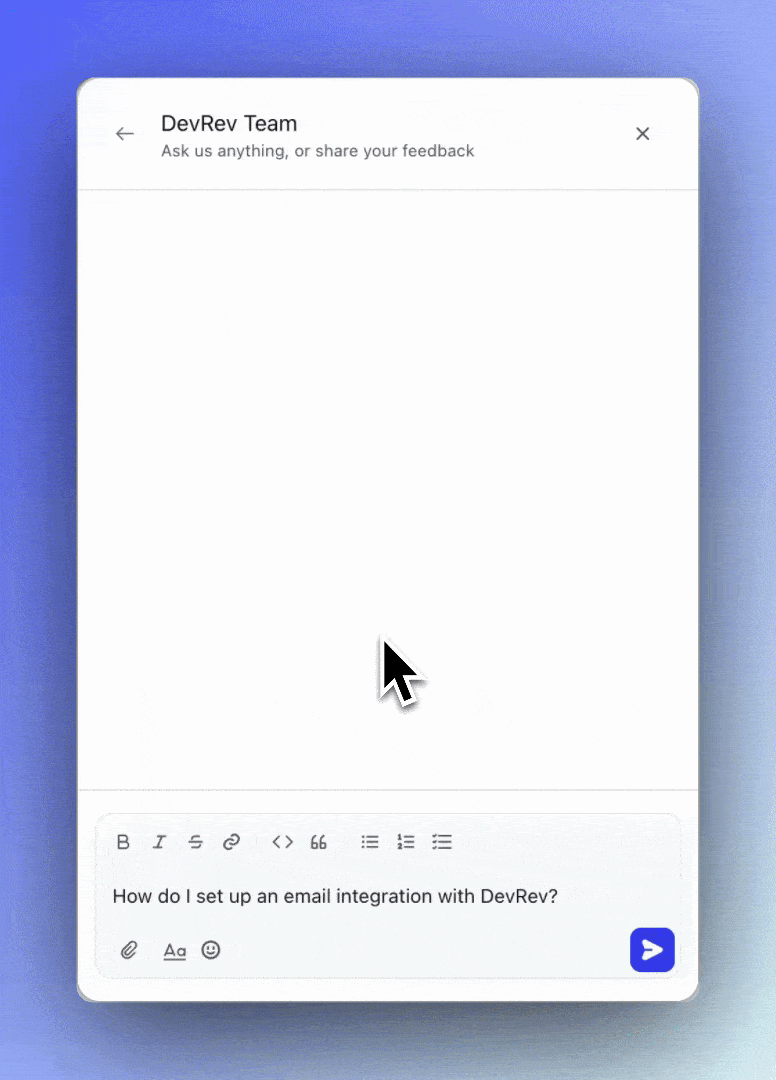
Read more: How ToughTrucksForKids boosted efficiency and customer satisfaction
2. IT support
Modern IT teams are under pressure to handle high volumes of repetitive internal support tickets, such as password resets, access requests, how the process works, integration, or troubleshooting VPN issues. This becomes especially challenging as organizations scale.
How agentic AI resolves it:
- Agentic AI auto-classifies IT issues based on historical data and routes tickets to the right team.
- AI agents continuously learn from resolved tickets and interactions to update and expand the knowledge base with accurate, context-rich solutions.
- AI agents analyze past tickets to identify recurring issues and use time-series forecasting to predict and prevent future incidents.
- AI triggers automated scripts via Robotic Process Automation (RPA) to solve common issues (e.g., restarting servers, clearing cache) without human intervention.
Prerequisites:
- Unified monitoring and observability stack
- Documented runbooks and escalation policies
Measurable Outcomes:
- 50% reduction in false positive alerts
- 40% faster mean time to detection (MTTD)
- 25% improvement in mean time to resolution (MTTR)
Real-world example of an AI agent in IT support:
Deutsche Telekom, a telecommunication giant with 80,000 employees in Germany, faced a challenge in providing a quick and efficient response to the internal queries related to HR policies, benefits, and employee work policies. Traditional methods were time-consuming and often lead to delays in response.
To address this, the telecom company rolled out an Agent AI – ask me anything agent to the employees, called askT. The result? About 10,000 employees are using AI agents in a week to get instant answers to questions about internal policies, benefits, and services.
3. Product development
Product and engineering teams often work in silos from support, leading to delays in resolving critical customer issues and building the product that truly matters.
AI agent systems make this process seamless by transforming how product workflows are managed – from idea intake to release.
How agentic AI resolves it:
- AI agents summarize Slack or email threads and auto-update tasks, tickets, and dependencies–no manual entry needed.
- Agents cluster feedback, analyze customer impact, and suggest what to build next based on real-time signals.
- AI flags delays, misaligned resources, and blockers by continuously analyzing sprints, Git, and workload patterns.
- Once the product is developed, agents draft release notes and notify relevant stakeholders – keeping support and users informed without added effort.
Prerequisites:
- Integrated development tools (GitHub, JIRA, Slack, CI/CD pipelines)
- Clean metadata and tagging conventions
Measurable Outcomes:
- 25% faster bug triage and resolution
- 30% reduction in documentation backlog
- Improved cross-team visibility into product issues
Example of AI-driven product development with AI agents:
When Shipsy, a global logistics SaaS company, scaled its operations, it found that the teams were operating in siloes, which delayed issue resolution and made it harder to connect customer feedback to product development.
Looking for an answer, they turned to DevRev to build custom automation to streamline support workflow by connecting customer feedback directly to their roadmap.
With DevRev’s AI agent, they not only unified the teams but also built custom automations such as aging ticket alerts, SLA breach triggers, and approval funnels for Product Managers – to stay ahead of delays and focus on building.
These enhancements not only reduced resolution times but also improved collaboration across support and product teams.
Read more: How Shipsy scaled support and reclaimed time to build.
DevRev not just helped implement Computer for Support but also guided us in improving our support processes. That's something we truly appreciate
Challenges and solutions in implementing an AI agent system
While AI agents promise speed, efficiency, and scalability, its implementation comes with its own set of challenges. However, you can bypass it with careful planning, incremental deployment, and ongoing optimization.
Let’s scan the challenges of AI agents to navigate them proactively:
1. Integration complexity with the existing legacy system
AI agents need to work with existing tools – like CRMs, ERPs, or databases. But many of these legacy systems aren’t built for AI compatibility. They might lack APIs or modern interfaces and require custom APIs, middleware, or process changes, which can be time-consuming, costly, and disruptive to daily operations.
Opt for platforms that offer native support for modern systems and can act as a central layer connecting tools and teams. This reduces the need for heavy custom development and keeps workflows smooth during rollout.
2. Data privacy challenges
AI agents depend on high-quality data to function properly. If your data is outdated, incomplete, or siloed, the AI won’t perform well. Additionally, inconsistent or biased data can lead to poor decision-making or unreliable automation.
Use a unified system that brings teams, product, support, and customer data together in one place. Centralizing data improves AI output and gives teams a single source of truth.
3. Scalability and performance
As AI agents are given more responsibilities, taking on a large volume of requests or integrating with multiple custom legacy systems can strain and crash the infrastructure, making it challenging to maintain speed, accuracy, and reliability in larger environments.
Choose platforms built on modern, cloud-native architecture so they can scale automatically with usage. Bonus points if the system is modular, allowing you to roll out AI features gradually based on needs.
4. Security, privacy, and compliance
With a lot of sensitive data in the business, an AI agent should be strong and secure enough to handle that data without any data breach or legal compliance issues. Without proper safeguards, there’s a risk of data leaks, unauthorized access, or non-compliance with regulations like GDPR.
Use platforms with SOC 2 Type II certification, role-based access, audit trails, and data encryption. This ensures enterprise-grade security and compliance with regulations like GDPR.
Why Security Matters:
In regulated industries like healthcare, finance, and government, security isn't optional – it's a requirement. AI agents that don't meet these standards create legal and reputational risk. Enterprise-grade platforms build security and compliance into every layer of the agent architecture.
5. Ethical consideration and bias
AI can unintentionally reflect human biases present in its training data. This can lead to unfair decisions–such as biased hiring or unequal customer service experiences.
Use real-time user behavior tracking (like session replays and heatmaps) to detect and fix biased patterns quickly. Continuous feedback helps keep AI fair and ethical.
6. Maintenance and updates
No AI model is a set-and-forget type. As businesses evolve, so do data patterns. AI models need continuous monitoring, retraining, and updating to stay effective as business needs and user behavior evolve.
Look for AI agents that offer self-learning or allow easy retraining based on feedback and usage trends. It's even better if they include pre-built workflows that can evolve over time.
7. Cost and investment
While AI agents can save time and money in the long run, the initial setup cost can be high. Expenses include licensing, data preparation, integration, infrastructure upgrades, and hiring or training skilled professionals to manage the system.
Start with a platform that offers built-in AI agents, so you don’t need to assemble multiple tools. Look for transparent pricing and AI that delivers value from day one – like automating ticket triage or reducing handoffs.
The agentic AI playbook for CX leaders
The difference between AI agent success and failure comes down to implementation. Get the step-by-step framework that delivers.
Learn how to deploy AI agents, automate with confidence, and drive real outcomes.
AI agents: Should you build or buy?
For customer experience leaders, AI agents are no longer optional. The debate has shifted from “why AI?” to “how to adopt it” in a way that drives measurable impact.
Most executives already see the opportunity. 70% of CX leaders say AI will be central to their roadmap in the next few years. But adoption tells a different story. According to MIT’s 2025 NANDA report, 95% of generative AI pilots fail to scale. That gap between ambition and outcomes is where the real challenge lies.
Choosing whether to build or buy AI agents determines how quickly you achieve time to value, how much orchestration ownership you carry, and whether your teams focus on differentiation or maintenance. For executives under pressure to deliver outcomes, this is now a strategic decision with direct business consequences.
This framework helps you evaluate your options:
When to build:
You have highly unique workflows that no vendor can support
You have strong in-house AI/ML engineering teams
You can commit to a multi-year investment and are okay with slow ROI
If you are curious and want to truly understand what it takes to build AI agents in-house, check out the recommended reading below.
Recommended reading: What it takes to build enterprise-grade AI agents
When to buy:
You need agents deployed quickly to solve immediate business problems
You lack specialized AI engineering resources
Compliance certifications (SOC2, HIPAA, GDPR) are critical
You want predictable costs and vendor support
You want to focus on adoption and business outcomes, not infrastructure maintenance
Hybrid approach: Building with a partner
Many enterprises choose a middle path by using vendor platforms for core infrastructure while building custom agents, workflows, or integrations on top. This balances speed, control, and cost.
How it works:
The platform provides orchestration, monitoring, compliance, and security. Your internal teams focus on business logic, custom skills, and differentiated user experiences. Rollouts happen in phases: start with the platform for quick deployment, then extend modules over time.
DevRev’s approach exemplifies this model.
Agent Studio provides the foundational platform, governance, and observability out of the box – including multi-agent orchestration, Computer Memory (unified knowledge graph), and real-time data sync via AirSync. But you’re not locked into pre-built workflows.
You can customize agents, build skills for your unique processes, and integrate with any system in your tech stack. This means you get production-ready infrastructure immediately, plus the flexibility to evolve agents as your business needs change.
Still deciding between build, buy, or hybrid?
We’ve created a comprehensive guide that walks through the real costs, timelines, risks, and strategic considerations for each approach – including hidden complexities most teams underestimate, readiness checklists, and case studies from enterprises that got it right.
The future of customer service is agentic AI
Andrew Ng, a renowned computer scientist and a pioneer in machine learning, had this to say about AI agents in a lecture: “The set of tasks that AI can do will expand dramatically because of agentic workflows.” A Capgemini Research Institute study reveals that 82% of surveyed organizations intend to integrate them within 1–3 years.
This isn’t hype–it reflects a genuine shift: from software that requires human input for every action, to systems that handle complex workflows autonomously while humans focus on strategy and exceptions.
The key inflection point? When deployment becomes routine, trustworthy, and measurable. That’s where enterprise AI agent platforms make the difference.
What’s required for this shift:
Successful AI agent deployments need:
- Unified business context (not fragmented data across tools)
- Enterprise governance (policies, audit trails, compliance)
- Observable operations (seeing what agents do and why)
- Measurable outcomes (deflection, TTR, cost savings, satisfaction)
Companies that master these elements will move faster, resolve customer issues sooner, and free their teams to focus on higher-value work.
The future of work involves AI agents handling routine tasks reliably and at scale. However, this only works if agents have the right foundation: unified business context, enterprise-grade governance, and complete observability.
Computer connects humans and AI agents on one unified system. Agents have the data and tools they need to perform effectively, while humans have clear visibility and control.
The result: An AI teammate that improves productivity and delivers tangible outcomes.
Let’s make AI agents that actually work for you. Request a personalized demo.





