While the LiveChat platform has long been a popular choice for live chat solutions, many growing teams are now feeling the friction — from rising costs and rigid customization to performance hiccups that hinder customer support.
Now, with the rise of smarter, AI-native chat tools, it’s time to ask: is there a more efficient and cost-effective solution out there?
In this guide, we discuss the best LiveChat alternatives of 2025, by comparing key features, pricing, and performance. This detailed comparison will help you make an informed decision to choose the best-fit for your team.
Pro tip: Look for advanced AI chatbots
When evaluating a chatbot solution, look beyond basic AI features. AI-powered chatbots can automate routine queries, freeing agents to focus on complex ones. Advanced AI chatbots improve over time by learning from past interactions, enhancing responses with each conversation.
Key features to consider include semantic search for real-time answers like users type, contextual alerts to identify issues, and automated workflows that streamline issue resolution. DevRev, take this further with support AI agents that refine response quality through continuous feedback loops.
LiveChat competitor overview
- DevRev: DevRev outperforms LiveChat with built-in AI agents, knowledge graphs, and workflow automation, without relying on third-party tools.
It is smarter, faster, and fully native, delivering deeper insights, real resolution, and seamless team collaboration. - Zendesk Chat: Zendesk combines live chat with built-in AI, omnichannel messaging, skill-based routing, and advanced ticketing—unlike LiveChat’s feature set, which relies heavily on paid add-ons and limited automation.
- Intercom: Intercom delivers AI-powered live chat with in-app support, behavior-based automation, and built-in knowledge base—creating seamless, personalized experiences that go beyond LiveChat’s reactive, chat-only approach.
- HubSpot Chat: HubSpot Chat integrates deeply with its free CRM, offering automated lead routing, a no-code bot builder, and unified workflows—streamlining sales and support in ways LiveChat can’t match.
- Freshchat: Freshchat offers multi-channel live chat with native helpdesk, AI automation, and customization—providing scalable, cost-effective support that outpaces LiveChat’s reliance on paid integrations and limited design flexibility.
- Zoho SalesIQ: Zoho SalesIQ combines live chat, visitor tracking, and real-time engagement with features like click-to-call, RTL support, and native CRM integration—delivering more built-in value than LiveChat’s add-on-heavy approach.
- Tidio Chat: Tidio blends AI automation, unlimited chat history, and native ticketing into a user-friendly platform ideal for SMBs—offering more functionality out-of-the-box than LiveChat, with no hidden costs.
- HelpScout: Help Scout Beacon provides proactive support with live chat, CRM integration, and seamless ticket routing—delivering personalized, data-rich interactions without the need for LiveChat’s multiple paid add-ons.
- Olark Chat: Olark prioritizes simplicity and accessibility, offering unlimited chat storage, WCAG 2.1 AA compliance, and scalable pricing—unlike LiveChat’s tiered limitations and reliance on third-party tools.
- Tawk.to: Tawk.to delivers full-featured, unlimited live chat—free of charge. With native ticketing, video calls, and extensive customization, it beats LiveChat on affordability and built-in capability.
Best LiveChat alternatives: A quick comparison
Top 10 LiveChat alternatives for customer support
DevRev

DevRev is one of the top LiveChat alternatives. DevRev is a conversational AI platform that offers state-of-the-art features like AI agents, knowledge graphs, and semantic search in a user-friendly interface to resolve user issues effortlessly.
AI chatbot capabilities
- Self-learning capabilities: DevRev’s chat experience continuously evolves by learning from unresolved queries, summarizing Q&As, and intelligently extracting insights from your knowledge base without manual tagging.
- Suggest fixes proactively: Prevent churn by using programmable nudges and in-app cues that identify and address potential issues before it leads to any frustration.
- Self-serve complex queries: Empower users to self-serve complex L1 and some L2 issues with advanced AI that delivers precise insights and suggests fixes in real-time.
- Instant troubleshooting with session replay: Gives dev and customer support teams instant access to user session replays with technical details so they can spot issues and resolve them, fast.
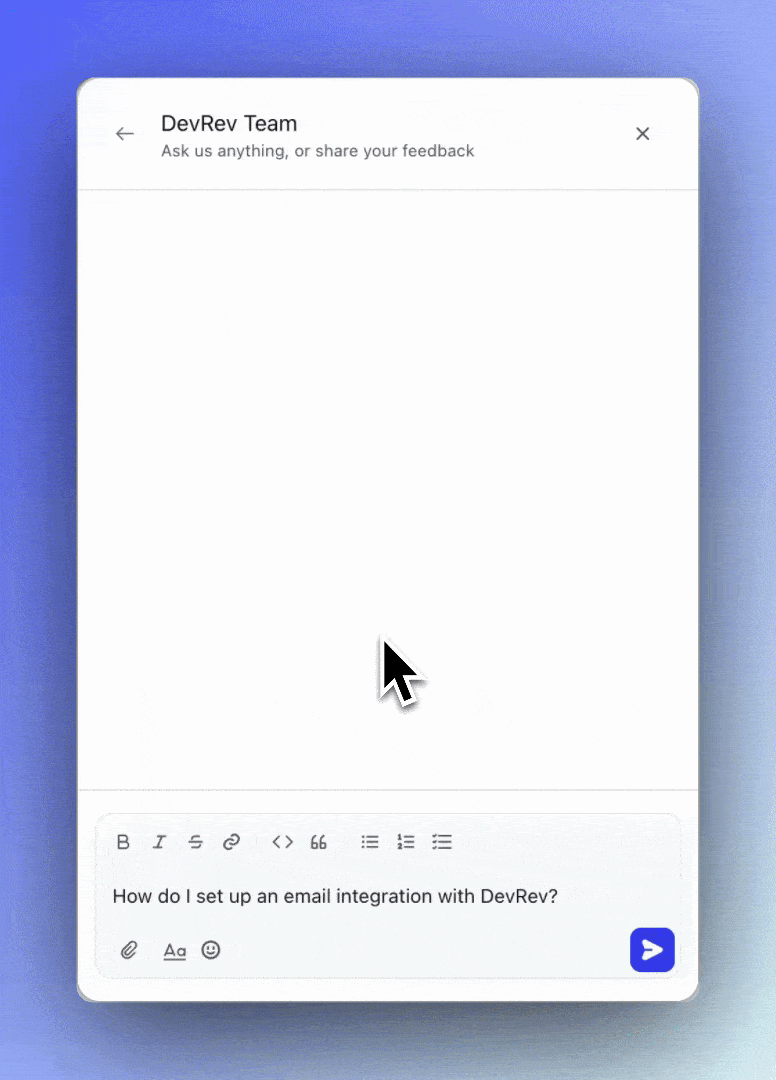
Knowledge base
- Instantly generate 1000s of knowledge base articles from your website and docs, auto-convert agent responses into Q&As, and edit less with powerful AI commands to keep your KB dynamic.
- Enables website visitors and agents to search knowledge base articles using Gen AI powered search.
Standout features
- DevRev PLuG is an AI-powered growth engine that enhances in-app user engagement and support.
- A self-learning GPT bot provides instant, intent-aware responses.
- Proactive nudges help prevent user churn.
- Semantic search enables easy self-diagnosis for users.
- Real-time session recordings assist in faster troubleshooting.
- Deep user analytics and AI-driven deflection reduce support costs and improve resolution times.
- The platform offers a no-code setup for easy implementation.
- Multi-language support caters to global audiences.
- Native third-party app integration streamlines workflows.
Zendesk Chat

Zendesk provides an omnichannel messaging solution that integrates multiple channels, including website, mobile, social media, and business platforms. It includes automation, AI-driven bots, enabling businesses to provide fast and personalized support 24/7, improving overall customer service efficiency.
Zendesk vs LiveChat
- Chatbot integration: LiveChat requires a paid ‘ChatBot’ integration at US $52/month that is not available for the Starter Plan. However, Zendesk has a native ‘AnswerBot’ included in the Zendesk Suite across all plans.
- AI-powered ticketing system: Zendesk’s AI-powered ticketing system routes tickets based on content and agent expertise. This ensures efficient resolutions, while allowing teams to save chat transcripts directly as tickets for seamless follow-up. On the other hand, LiveChat relies on a paid add-on ‘HelpDesk’ at US $29/month that is not available for the Starter plan.
- Advanced reporting and analytics: Zendesk offers customizable reports on key support metrics , while LiveChat’s analytics are basic and lack depth. Advanced agent productivity reports start at US $7/month.
- Custom workflow automation: Zendesk allows a lot of custom workflow automation with triggers and rules; In contrast LiveChat, no custom workflow automation.
- Skill based ticket routing: Zendesk’s Professional plan uses skills-based routing to direct tickets to the right experts, ensuring faster resolutions. In contrast, LiveChat only allows URL-based, geolocation-based, and manual routing.
Pricing structure
The Zendesk Suite plan has a four tier pricing plan that is billed annually
- Suite Team : US $55/user/month
- Suite Growth: US $89/user/monthSuite Professional: US $115/user/monthSuite Enterprise: Custom pricing
Zendesk has a separate pricing structure for small teams with very limited features.
Intercom

Intercom resolves customer issues directly in chats, capturing requests through messenger-based ticketing. It empowers customers to self-serve, guides new users with checklists, and reaches customers via email, SMS, and popular messaging apps such as WhatsApp for true omnichannel support.
Intercom vs LiveChat:
- AI chatbot: Intercom’s AI chatbot software qualifies leads and engages customers based on set criteria, offering advanced live chat. LiveChat, by comparison, provides real-time chat but lacks AI capabilities, with its chatbot available only as a paid add-on.
- Depth of analytics: Intercom provides detailed analytics, including user behavior tracking and revenue attribution, allowing businesses to gain valuable insights and optimize customer interactions. In contrast, LiveChat only offers an overview of support metrics, lacking the depth necessary to streamline workflows.
- Knowledge base integration: Intercom’s knowledge base is fully integrated within the platform, allowing for a smooth and cohesive experience. In contrast, LiveChat requires an external integration to build and manage one.
- Customer interaction automation: Intercom uses AI-driven automation for personalized, context-aware interactions, boosting engagement and conversions. LiveChat, lacking native automation, relies on third-party integrations, limiting personalization and efficiency in customer interactions.
Pricing structure
Intercom has a three tier pricing plan with additional pay-per-resolution
(Prices are at billed annually)
- Essential : US $29/seat/month
- Advanced: US $85/seat/month
- Expert: US $132/seat/month
These plans come with a free 14 day trial.
HubSpot Chat

HubSpot’s live chat software offers seamless connection with website visitors, helping to convert leads, close deals, and enhance support.
It integrates with HubSpot CRM for automated chat workflows, lead qualification, and ticket management, offering both free and paid options.
HubSpot vs LiveChat
- Native CRM integration: Unlike LiveChat, HubSpot’s live chat is seamlessly integrated with the CRM, giving you access to customer data and allowing you to manage all interactions within one platform.
- Native AI chatbot: HubSpot Chat offers a built-in chatbot with a no-code builder at no extra cost across its plans. LiveChat, however, relies on a separate integration with ChatBot, starting at US $52/month. The added cost and setup make it less accessible for non-technical teams, giving HubSpot a clear edge.
- Routing: LiveChat supports routing conversations to the appropriate team members, but the lead assignment system lacks the advanced automation and logic that HubSpot Chat provides. Routing rules are mostly based on chat availability and not lead characteristics.
- Workflow automation: Fully integrated with HubSpot’s CRM and chatbot enables a centralized view of all customer interactions and leads. LiveChat can integrate with 3rd party CRM platforms, but it is not as seamless as HubSpot’s native integration.
Pricing structure
HubSpot has a three tier pricing plan
(Pricing are for billed monthly)
- Marketing Hub Starter: US $20/month/seat
- Starter Customer Platform: Starts at US $20/month/seat
- Marketing Hub Professional : Custom pricing - Starts at US $800/month
(Includes 3 seats; additional seats at US $45/month)
Freshchat

Freshchat offers multi-channel messaging and livechat solutions, enabling businesses to engage customers via websites, mobile apps, and customer messaging platforms. It includes AI-driven bots for automation, seamless integrations, and customizable workflows, helping teams deliver efficient and personalized customer service at scale.
Freshchat vs LiveChat
- Native helpdesk: Freshchat seamlessly integrates with the Freshworks suite, making it ideal for businesses already using Freshworks or looking for a native helpdesk solution. In contrast, LiveChat requires separate paid integrations, adding to both cost and complexity.
- Cost effectiveness: Freshchat offers a free plan with basic live chat features, with paid plans starting at $19/agent/month, providing affordable pricing for teams. LiveChat’s pricing starts at $20/agent/month, offering key additional features but at a higher entry cost, making it slightly less affordable for smaller teams.
- Native knowledge base: Unlike LiveChat, FreshChat includes native ticketing and knowledge management, streamlining support operations without additional tooling.
- Chat client customization: LiveChat offers basic customization options, allowing you to adjust logos, colors, and chat widget size. However, Freshchat provides more extensive customization options, enabling changes to the chat widget, background patterns, avatar icons,and custom CSS for greater control over design and functionality.
- Agent productivity report: Freshchat provides an ‘Agent performance dashboard’ across all plans at no additional cost, enabling teams to monitor productivity and chat performance effortlessly.
In contrast, LiveChat charges an extra $7 per agent per month for access to Agent productivity metrics, as part of its Agents Performance Report add-on.
Pricing structure
Freshchat has a three tier pricing plan with a free plan for very small teams of up to 10 agents.
(prices are for billed annually)
- Growth: US $19/agent/month
- Pro: US $49/agent/month
- Enterprise: US $79/agent/month
The DevRev difference: Bringing AI support to life with knowledge graphs
Knowledge graph seamlessly connects conversations, tickets, product updates, and customer feedback into a single, dynamic map—always evolving and providing grounded, contextual insights.
Through Retrieval-Augmented Generation (RAG), it pulls valuable enterprise information from both internal and external sources, such as external websites (articles), Slack imports, Google Docs, and internal systems like tickets and issues.
It’s not just about faster responses but better responses; those that not only address the question at hand but also understand the context, the root cause, and guide the next steps.
Zoho SalesIQ

Zoho SalesIQ is a comprehensive live chat software that combines live chat with real-time customer engagement, lead capture, and proactive chat support. It provides features like visitor tracking, live chat translation, and mobile apps, optimizing customer communication and sales.
Zoho SalesIQ vs LiveChat
- Click-to-call: Zoho SalesIQ offers a call communication system with features including call routing, enabling direct connection to the right operator, call monitoring for supervisor feedback, and call queuing when operators are busy, enhancing service efficiency and training opportunities.
However LiveChat provides a click-to-call feature through the SnapCall integration which adds to operational burden. - Right to left (RTL) support: Unlike LiveChat, which has limited RTL support, Zoho SalesIQ fully accommodates RTL (Right-to-Left) formatting across its chat interface. This robust RTL language support ensures a seamless user experience for Arabic, Hebrew, and other RTL language users, enhancing accessibility for businesses targeting these regions.
- Agent-to-agent chat: Zoho SalesIQ offers agent-to-agent chat on the interface and file attachments at no additional cost. Agents can collaborate using internal comments to ask for assistance. Whereas LiveChat provides this feature through paid third-party integration increasing the operational overheads.
- Profanity management: Zoho SalesIQ offers profanity management to maintain a professional chat environment, allowing businesses to configure inappropriate terms and take actions like closing chats or blocking users. On the other hand, LiveChat takes a more reactive approach, enabling support agents to block users and close chats when they deem the conversation inappropriate.
- Native CRM integrations: Zoho SalesIQ provides native integration of its CRM, Zoho Assist and Zoho Campaigns. This makes Zoho SalesIQ provide more worth per penny in comparison to LiveChat.
Pricing structure
Zoho follows a three-tier pricing plan with a free plan up to just 3 users.
(prices are for billed annually)
- Basic: US $7/seat/month
- Professional: US $12.75/seat/month
- Enterprise: US $20/month
Tidio Chat

Tidio offers an AI-powered customer service platform that integrates chat, helpdesk, and automation tools to streamline communication. With features like AI-driven responses, custom workflows, and seamless integrations, it helps the customer support teams improve sales, support, and customer relationships.
Tidio vs LiveChat
- Chat history: LiveChat offers a 60-day chat history for users on its Starter plan, with unlimited chat history available on higher-tier plans. In contrast, Tidio provides unlimited chat history even on its Starter plan, offering more flexibility for businesses at no extra cost.
- Ticketing system: Tidio provides an integrated ticketing system, enabling automated case creation and tracking, whereas LiveChat lacks native ticket management, necessitating third-party integrations to handle support tickets effectively.
- AI chatbot: Lyro is Tidio’s native AI chatbot software, built and integrated directly into the platform. It supports smart ticketing and support automation claiming to solve 70% customer queries autonomously. On the other hand, LiveChat does not have a native AI chatbot solution. It requires a separate ‘ChatBot’ subscription offering basic automation starting at US $52/month.
- Small business feasibility: Reviewers note that Tidio’s free entry-level plan offers a significant advantage for small businesses, enabling them to access essential chat features without any cost. On the other hand, LiveChat’s starting price of US $20.00 is seen as a barrier for smaller businesses looking to minimize expenses.
- Agent to agent chat: Tidio does not offer agent-to-agent chat functionality within its interface, limiting internal communication between support agents. In contrast, LiveChat provides this feature through a separate Agent Chat app, available at an additional cost of $2.50 per agent.
Pricing structure
Tidio Chat follows a variable pricing structure depending upon the number of conversations, AI conversations and visitor flows per month.
(prices are for billed annually)
Minimum: For every 50 conversations and 100 visitor flows per month
- Starter plan+ Lyro AI chatbot : US $39/month
- Growth plan+ Lyro AI chatbot: US $81.67/month
- Plus plan+ Lyro AI chatbot : Custom pricing starting at $749/month
- Premium plan: Custom pricing starting at US $2999/month
Help Scout

Help Scout Beacon is a versatile messaging tool designed to provide proactive customer support. It offers live chat, email, and self-service options, with customization features to match your brand. Beacon integrates seamlessly into websites or apps, allowing teams to engage customers in real-time through personalized assistance or helpful resources.
Help Scout vs LiveChat
- Desktop application: LiveChat provides dedicated desktop applications for both Windows and Mac users, offering a seamless chat experience. In contrast, Help Scout Beacon does not offer a desktop application, relying solely on browser-based access for users to interact with the support platform.
- Knowledge base integration: Help Scout offers a free and seamless knowledge base integration as part of its CRM suite, allowing users to easily manage and integrate help articles with the chat interface. In contrast, LiveChat requires a paid integration ‘KnowledgeBase’ at $59/month, making it a costlier option for businesses seeking similar functionality.
- Automatic ticket routing: Help Scout Beacon offers seamless AI integration within its CRM, using machine learning to automatically route tickets based on content and agent expertise, ensuring efficient ticket resolution. In contrast, LiveChat relies on third-party AI integrations, such as ChatBot, requiring additional setup and configuration for AI-powered workflows and ticket routing, which adds complexity in management and customization.
- Data retention and chat history: Help Scout Beacon offers full chat history retention, tightly integrated with its CRM to provide a unified customer profile with all interactions accessible for analysis. In comparison, LiveChat limits chat history retention on the Basic Plan, with longer durations available on higher-tier plans. However, it is supported with additional third-party tools, complicating customer data management.
Pricing structure
HelpScout has a variable four tier pricing plan based on the number of contacts. The number of users is not limited.
(Prices are for billed annually)
- Free: Up to 50 contacts
- Standard: Starts at US $50/month for 100 contacts per month (with free trail)
- Plus: Starts at US $75/month for 100 contacts per month (with free trial)
- Pro: Custom pricing starting with 1000 contacts per month
Olark Chat

Olark Chat is a customer service platform that provides live chat and AI-powered chatbots for businesses. It offers real-time communication tools, integrates seamlessly with various third-party systems, and emphasizes accessibility with compliance to WCAG 2.1 AA standards. Olark supports both human and AI interaction to enhance customer service.
Olark vs LiveChat
- In-app messaging: Users report that Olark excels in its In-App Messaging feature, allowing for seamless communication within applications. In contrast, LiveChat’s offering in this area may not be as robust, lacking the same level of integration and ease of use.
- Flexible pricing: Olark Chat provides a more flexible pricing structure with just two tiers, allowing businesses to scale easily without complexity. In contrast, LiveChat offers fixed pricing plans, with flexibility only at higher tiers, making it less ideal for smaller businesses needing a cost-effective live chat solution with advanced features.
- Chat history: Olark Chat offers unlimited chat storage, with chat history retention based on the plan. In contrast, LiveChat limits history retention, with longer durations available only on higher-tier plans. Both platforms allow unlimited contacts, but Olark provides flexible storage, while LiveChat’s retention is more plan-dependent and may require third-party tools for extended access.
- Concurrent chats: Olark supports concurrent chats based on the number of agents in your plan, with a limit of up to 10 times the number of agents. In contrast, LiveChat has a fixed concurrent chat capacity, supporting up to 20 agents, regardless of the plan tier.
- Social media integrations: LiveChat supports integrating social media, allowing users to embed chat buttons on social platforms. Olark does not provide this functionality, preventing users from adding social media buttons within the chat window or on social media platforms.
Pricing structure
Olark chat has a two tier pricing plan
- Olark Standard: Starting at US $29/month (without AI features) (Free trial available)
- Olark Pro: Custom pricing
Tawk.to

Tawk.to is a free, customizable chatbot platform offering native ticketing, a knowledge base, and CRM tools. It enables businesses to engage customers efficiently with no limits on agents or chat history, providing seamless support via chat, email, voice, and video.
Tawk.to vs LiveChat
- Affordable pricing: Tawk.to is a free live chat platform with unlimited agents, chat history, and full customization. Even Tawk.to’s paid plans are more affordable than LiveChat, with the highest plan costing $29 per month for video and screen sharing. In contrast, LiveChat’s Basic plan starts at $20/agent/month.
- Webhooks: Webhooks notify you of specific events, such as when a new chat starts or is deactivated. LiveChat offers up to 3 webhooks per client ID, while Tawk.to allows up to 10 webhooks per property in its free version, providing greater flexibility for organizations needing multiple integrations without extra costs.
- Voice calls and video chat: Tawk.to offers built-in video, voice, and screensharing features with no third-party integrations. Customers can initiate video chats directly from the chat widget with a free account. LiveChat requires the SnapCall app for video calls, adding extra complexity and reliance on third-party integrations for enhanced customer support.
- App notifications: Tawk.to’s irregular notification system may result in missed conversations and lost leads. In contrast, LiveChat offers more reliable, real-time notifications with customizable alert settings, ensuring prompt responses and better lead management.
- Knowledge base and ticketing: LiveChat mandates paid integrations for helpdesk and knowledge base functionalities, whereas Tawk.to provides native, built-in integrations for these tools at no additional cost, ensuring a more efficient and cost-effective workflow.
Pricing structure
Tawk.to is free with an unlimited number of users. However, crucial integrations are paid.
- AI Assist: Plan ranges from US $29/month to US $399/month depending on the required message volume
- Remove branding: US $39/month
- Video+ Voice+ Screensharing: US $49/month
- Hired agent service : Starting from US $1/hour
- Virtual assistant service: Starting from US $7.50/hour
What’s your top LiveChat alternative pick?
Chatbots have evolved from scripted responders to intelligent assistants. But speed alone isn’t the future. Intelligence is. The next wave of AI support isn’t reactive. It’s predictive, emotionally aware and always learning.
AI chatbots will have to blend voice, text, and video effortlessly. They must be capable of detecting patterns, reading emotion, and responding with insight. These bots won’t just resolve issues; they’ll prevent them. These bots don’t just help-they understand.
And that’s where DevRev leads. While your support agents assist, it learns silently in the background for better deflection of complex L1 and L2 queries. Its ‘Sentiment Evaluator’ doesn’t just recognize tone—it adapts your brand voice in real time. Behind the scenes, DevRev enables 360° analytics with actionable insights, proactively resolving issues before they even surface.
And when customers do reach out? They get seamless, human-like help. This isn’t the future. It’s DevRev.
See the future in action. Switch to DevRev today.





