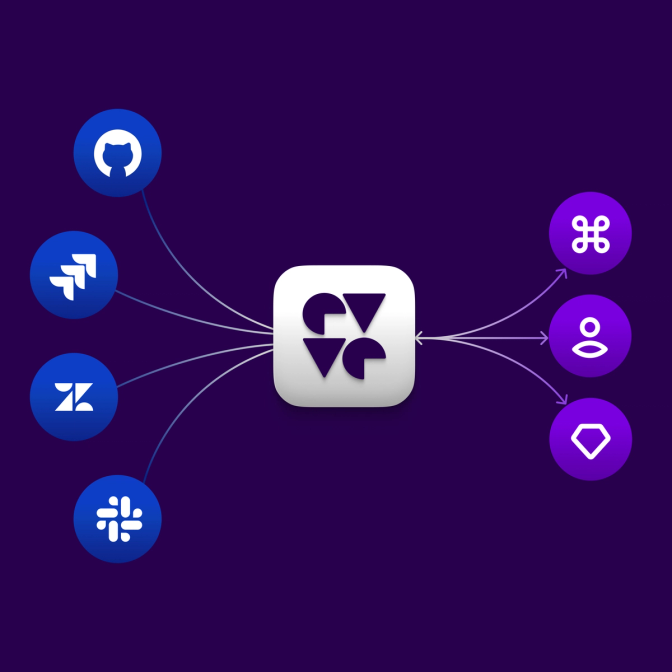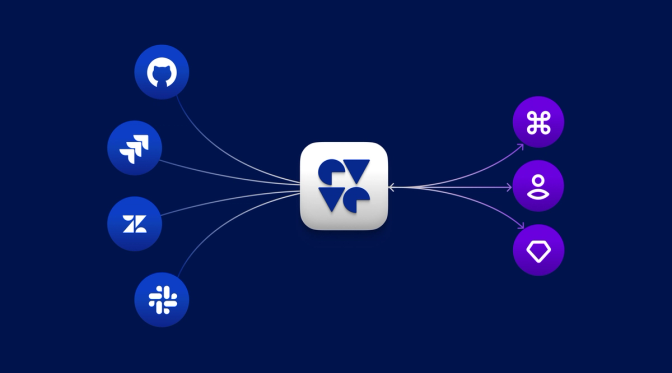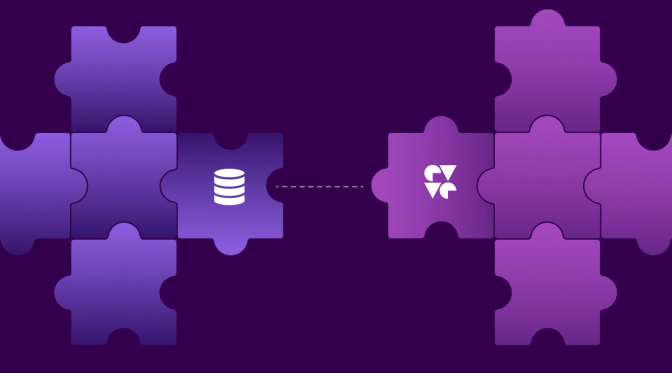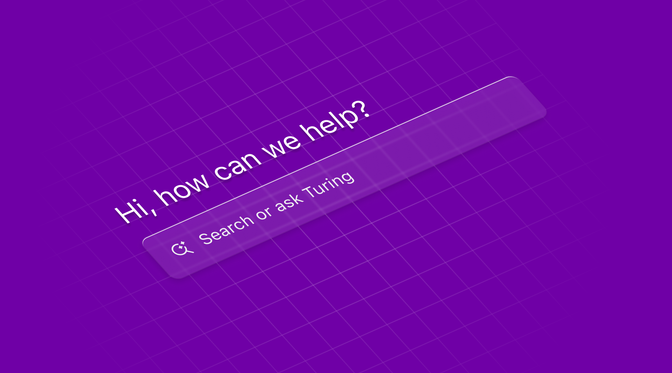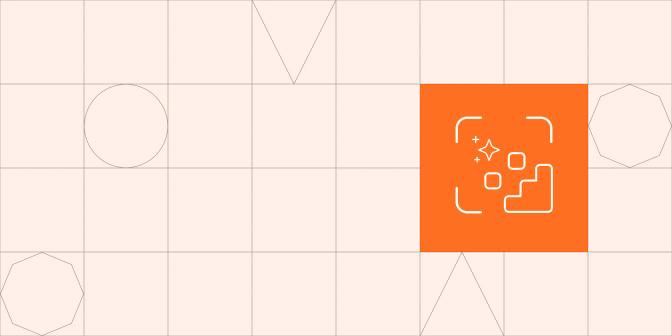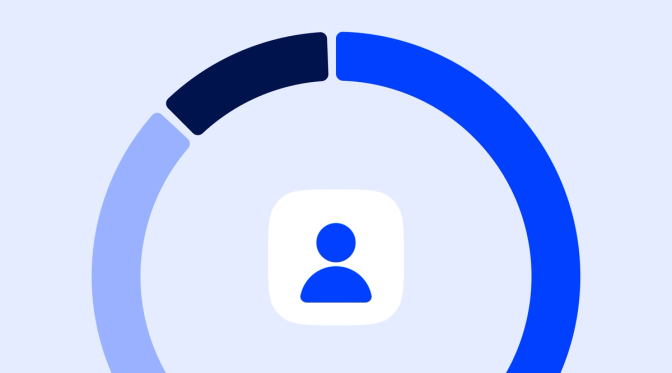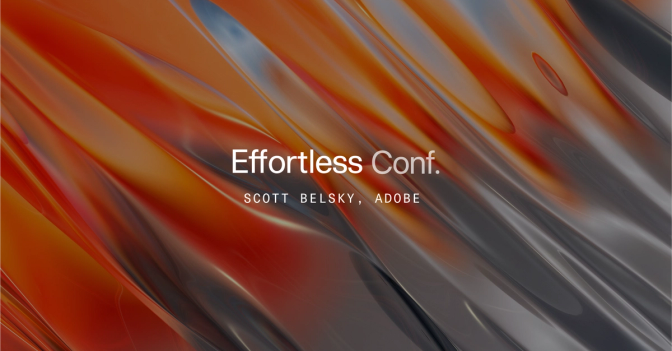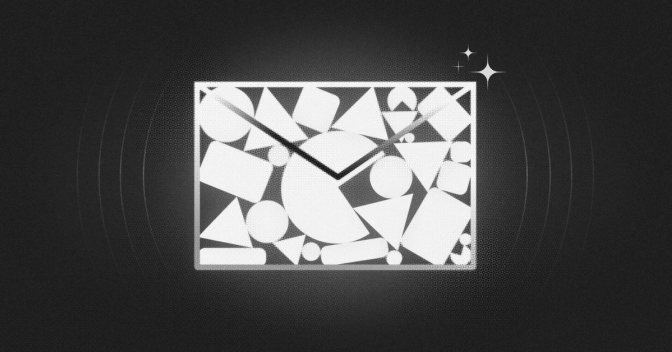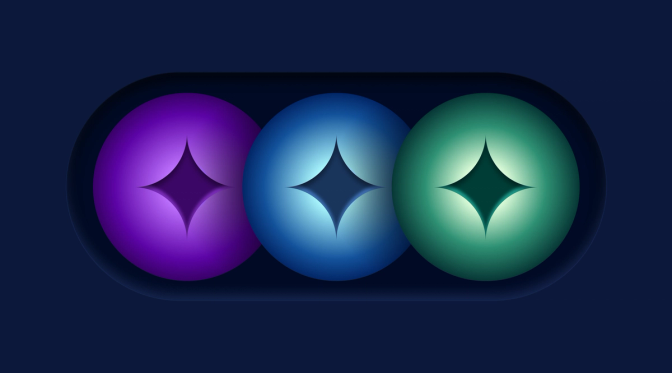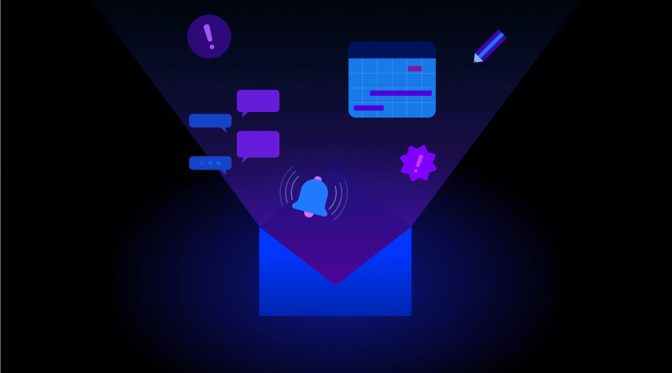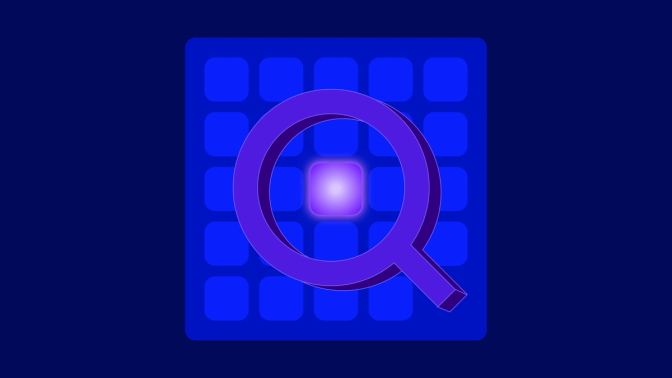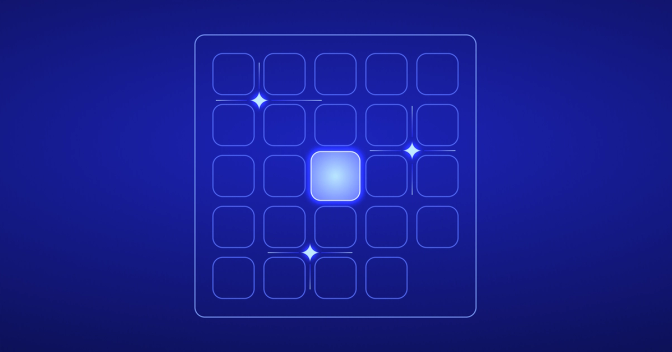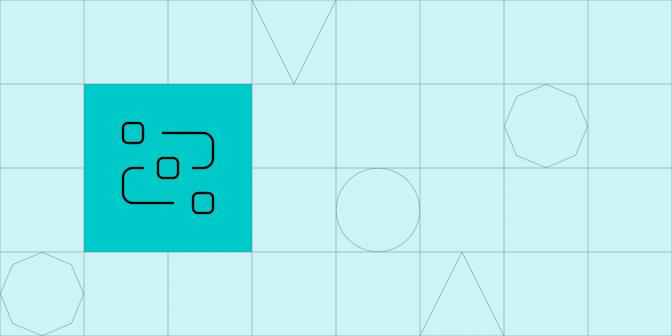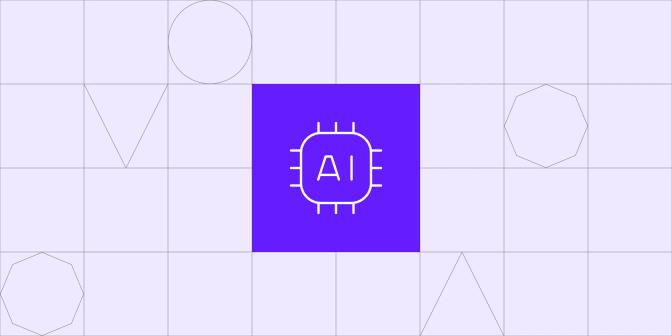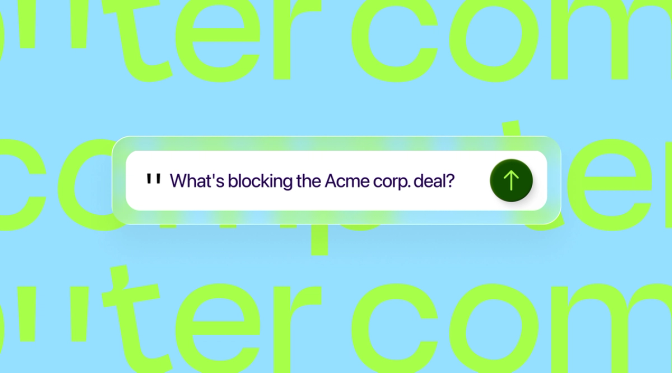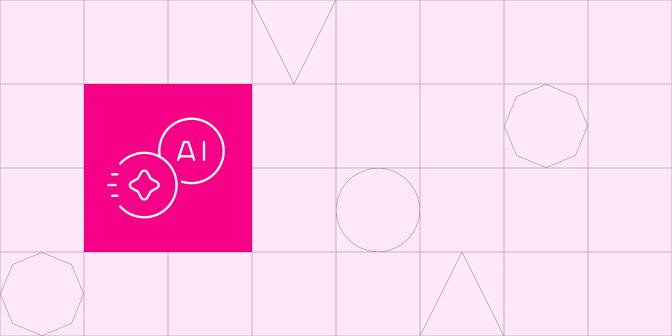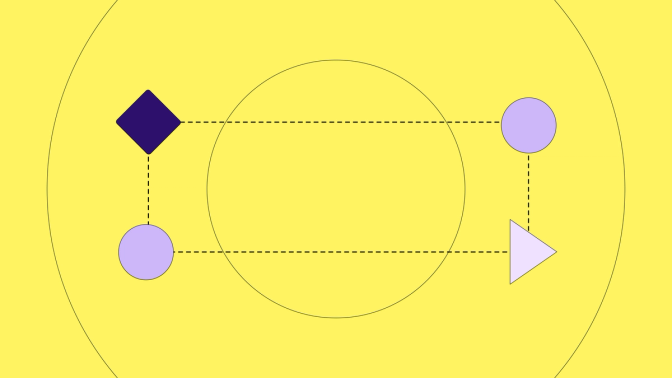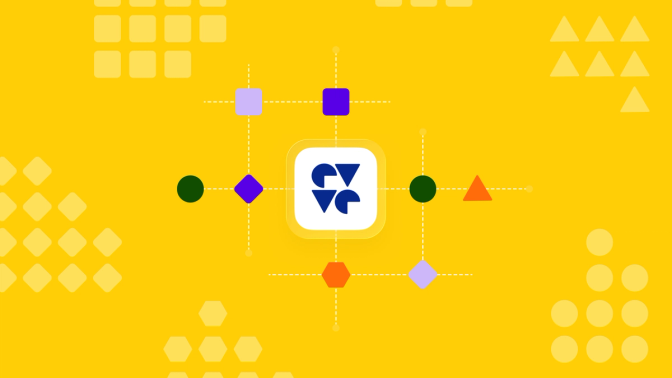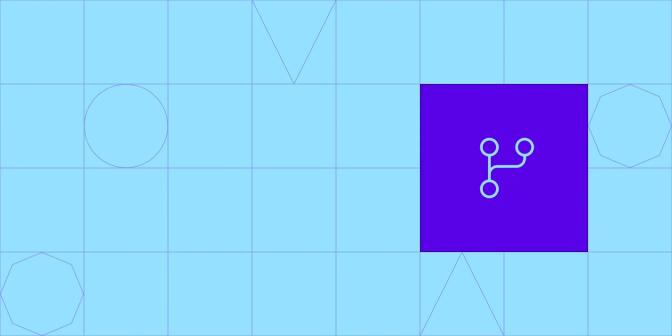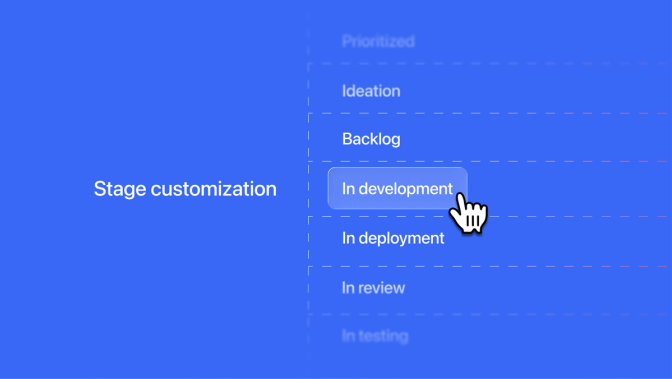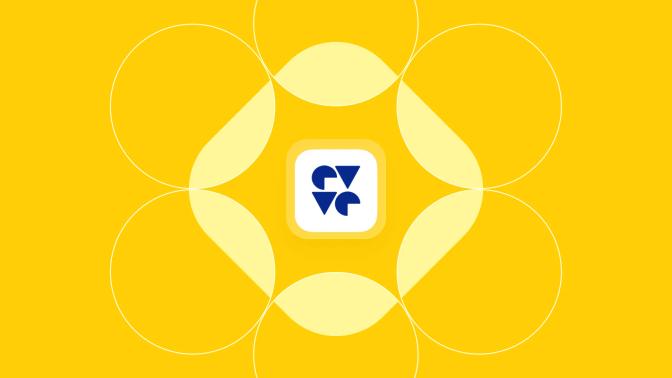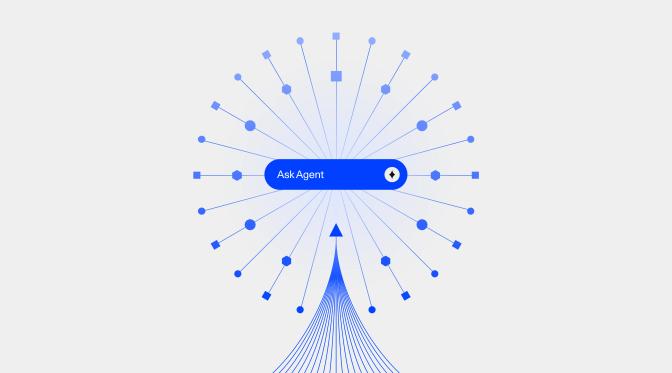5 min readSales teams now have an AI teammate that actually does the work
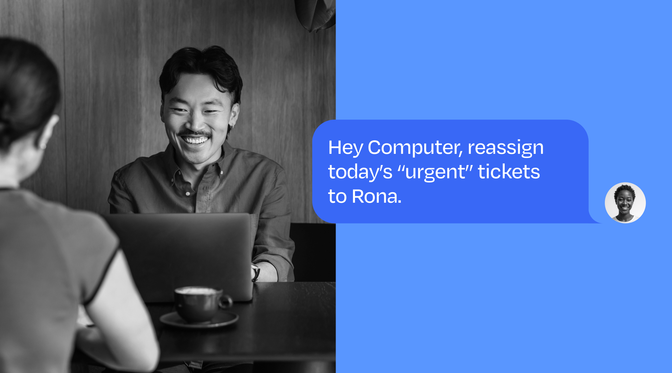
5 min readSupport teams had given up on AI. Then came Computer.
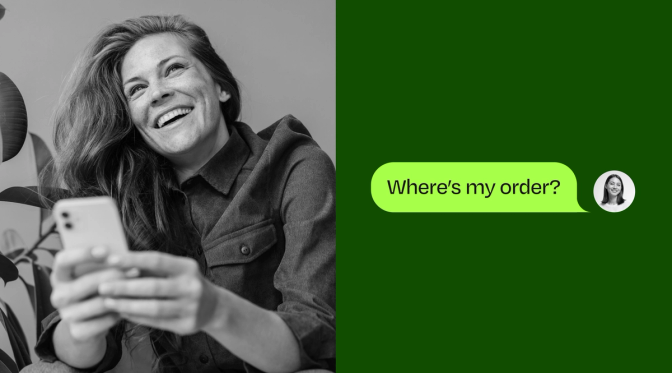
5 min readResolving customer issues at scale seemed impossible. Computer makes it routine.
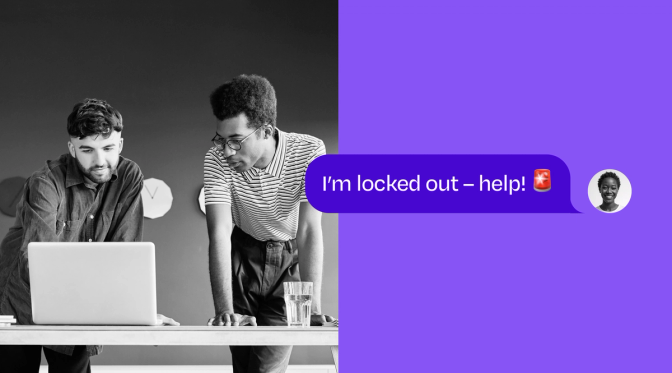
4 min readFrom reactive to proactive: How Computer transforms IT
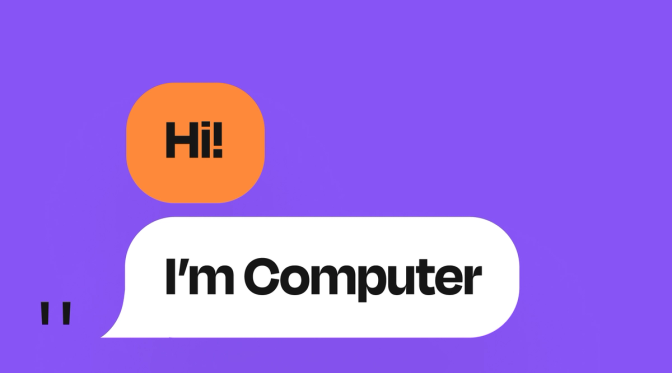
6 min readWork’s broken; let’s fix it, together. Meet Computer.
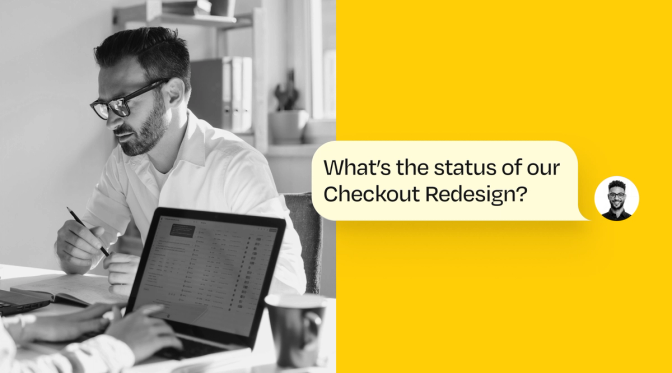
3 min readAI promised to change how teams operate. Computer actually does.