Introduction
Support agent productivity is an essential ingredient of the bedrock on which truly customer-centric companies stand. For sustainable, customer-first growth to take place, companies need to ensure their support capabilities grow exponentially compared to demand. This gain in productivity can't be achieved without becoming better at solving customer inquiries that carry themes previously witnessed. So if your support teams are stuck constantly repeating common replies and actions, it's time to up their game with DevRev Commands.
Effortless Command creation
Creating Commands in DevRev is effortless. Using our simple yet intuitive form-like interface, support managers can easily build Commands for their teams. In addition to building Commands from scratch, you can also import macros from other systems, clone and edit existing Commands, or use our AI suggestions based on previously resolved tickets.
Quickly draft and personalize template responses
Writing content for Commands is super fast and easy. With the help of DevRev's feature-dense and AI-powered rich text editor (RTE), you can quickly come up with content, change the tone of voice, fix grammar, and more. TPersonalize your Commands with placeholder variables, which auto-fill fields based on the context in which the Command is used.

Enrich Commands by adding powerful actions to them
Not only do you save your agents time in composing replies, but by adding actions to your Commands, which can handle common tasks like tagging, assigning owners and parts, deciding severity, and more, you can help them cut down on resolution time significantly. What once required multiple clicks and searches is now a one-click experience. For example, on a refund request, what previously required your agent to scan through the return policy, figure out the right owner, and determine the severity of the inquiry, is now all done with a Command!

Reduce overload by clearly defining access
Too often, teams end up with a very large list of Commands, sifting through which adds confusion, increases response time, and stifles adoption. Minimize this confusion and maximize adoption by selectively granting agent access, adding descriptions, and restricting customer surfaces (tickets, conversations, or issues). Now, your agents will only see Commands built for their use cases.

Get started with our library or bring your own
When you start your journey with DevRev, we provide you with basic Command templates to help you with tasks like acknowledging a bug or communicating an outage. However, if you’re moving to DevRev from a previous system where your team created a repository of macros, don’t worry—we can easily import those too. Recently, a customer moved from Zendesk to our system and imported around 600 macros!
Enable frictionless Command execution
While Commands are powerful productivity tools, they are often marred with low adoption due to clunky access, unintuitive user journeys, and the possibility of errors. DevRev addresses this with an intuitive interface that seamlessly integrates commands into the ticket view. Agents can quickly apply the right Command without disrupting their workflow, and our real-time preview feature eliminates guesswork, ensuring higher accuracy and adoption.
Simply slash the response time
Instantly access a searchable drop-down menu of Commands you can apply, already filtered by the surface and the agent’s team, simply by typing ‘/’ or clicking the Commands button in the RTE.

Review & customize the response
Create a zero-hesitation environment for your agents. Before they apply a Command, DevRev provides a real-time preview of the content. This means agents don't need to rely on guesswork or memory to apply the correct Command. Plus, they can still make edits to the content to make it feel more like them or tailored to the scenario.
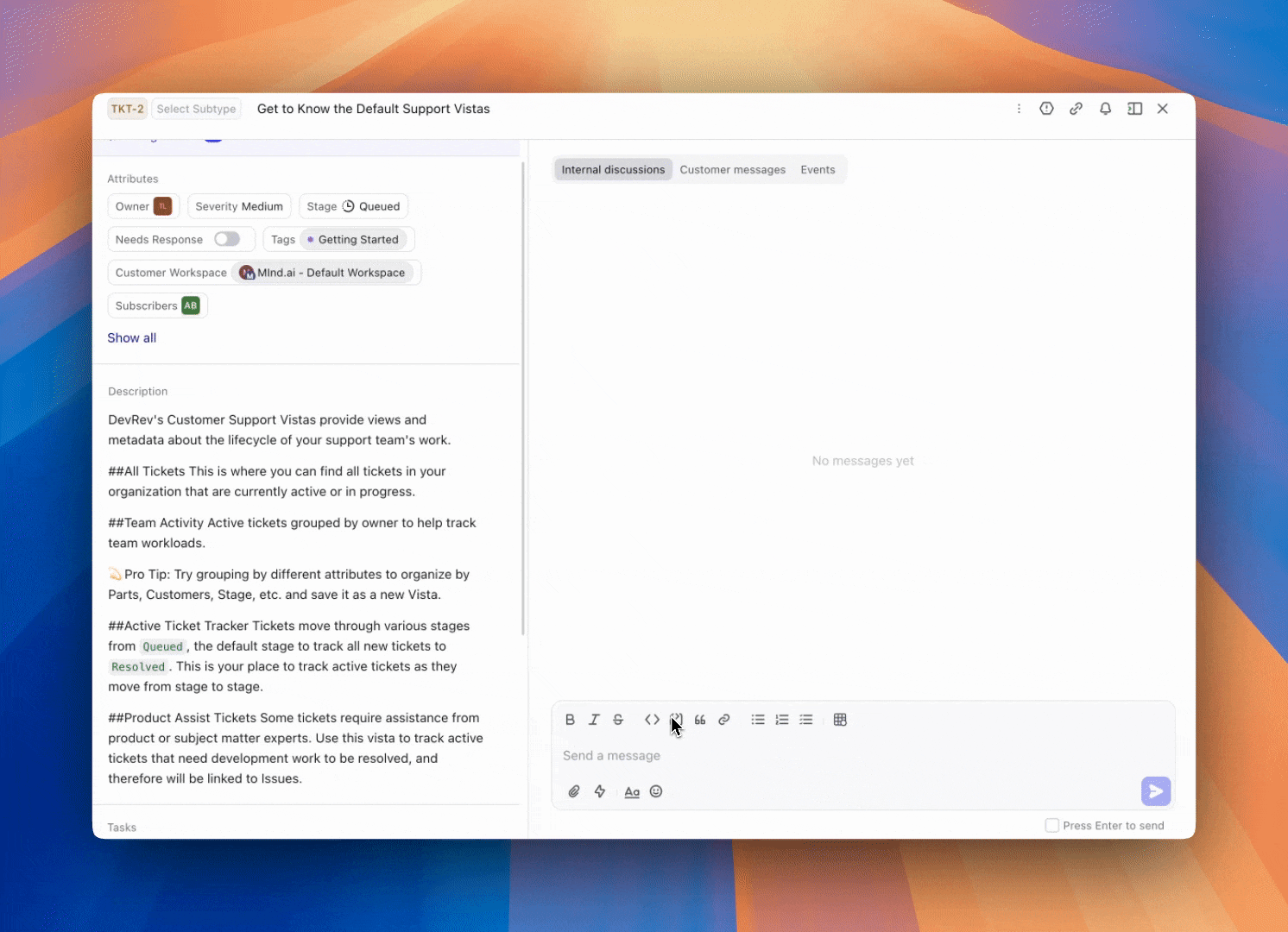
Speed, but never at the cost of accuracy
We understand what’s at stake with every customer interaction, and while speed is important, it should never come at the cost of accuracy. Before a Command is executed, DevRev performs a sanity check to ensure the information being used is complete and accurate for the context. If not, a warning is displayed.

Command maintenance, now streamlined and centralized
DevRev streamlines command maintenance with a unified view of the entire macro library, enabling support managers to easily clone, edit, or delete commands while ensuring consistency across the board. Powerful filtering and sorting options simplify management, making it easy to locate and update specific commands. With universal updates from a single location, you ensure a consistent voice across your team, while granular access controls safeguard modifications, ensuring only authorized users can make changes. This comprehensive approach to maintenance helps teams stay agile and aligned.

Empower your support teams
Support teams play a pivotal role in a company's success, and good customer support today is a competitive advantage. Capabilities like Commands are now essential for companies that receive medium-to-high levels of inquiries to satisfactorily handle this demand. Discover how DevRev can empower your support teams to become more productive using AI.





