January was a busy month for us! With the new year zest, we released a whole lot of new enhancements for you to try on DevRev. Here’s a quick recap.
What's new
Enhanced email efficiency for streamlined communication
- Email summarization: Instead of presenting only the initial message for tickets created from emails, you now get a comprehensive summary of the entire email thread. This helps with faster and more effective issue diagnosis.
- Simplified Gmail connection: Link your organization's Gmail account directly within DevRev with just a few clicks, without any requirements for DNS record addition.
- Improved customer inference: You can now accurately identify the original customer sender in a thread that was forwarded to your organization's support inbox. This refinement streamlines SLA application and customer tracking without involving the customer in the email thread.
More information here.
Interactive search on customer Portal and PLuG, powered by Turing AI
Your customers shouldn't have to waste time searching your knowledge base for the right article. Instead, they can just use conversational search, backed by generative AI, to get their answers instantly.
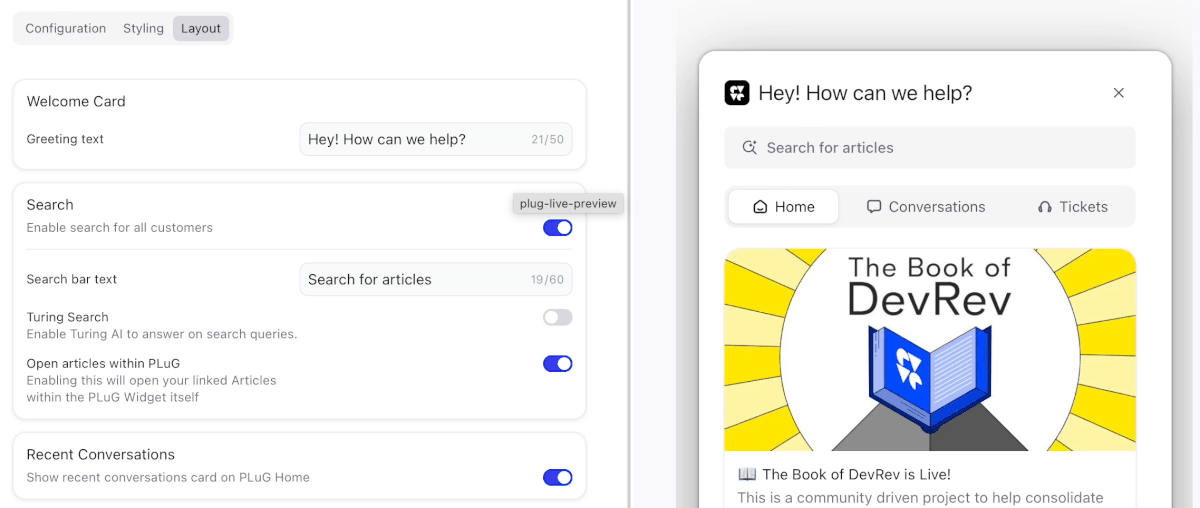
You can enable this on both PLuG and Portal by going to the respective settings and enabling the "Turing Search" section.
More information here.
Effortless sprint management with more flexibility
1. We now have a brand new page for showing all sprint boards, so you no longer have to go digging for them. You can also create team-based sprint boards to work across multiple product parts.

2. Change the backlog filters at any time post creation to keep up with your team's evolving needs to manage the work.
3. Assign issues to any sprint board, without restricting yourself to sprint boards on a specific part.
4. It's really helpful to know which teams are currently working on a specific part of a product. View sprint boards and issues that teams are actively working on in a specific part during the current sprint.
More information here.
And there’s more!
Search: Recent items are now recommended when search is set to "Everywhere" and no filters are applied.
AirSync: Effortlessly tailor migration or sync processes by handpicking included/excluded types and specific fields.
Auth Platform: Now you can find all your connections in
Settings > Integrations > Snap-ins or Import
User level snap-ins and UI revamp: Create snap-ins that have user-level configuration. The Snap-in config page also has a brand-new, intuitive, and sleek UI.
What's fixed
💬 PLuG widget:
- Enable real-time adjustments to the PLuG widget's theme based on your customers' preferences.
- You can now optionally set your PLuG live chat widget to launch directly into the 'Send us a message' screen.
🗺️ Roadmap:
- Direct Date Additions: Now, add target dates directly via the chart, bypassing multiple interfaces and setting target dates without needing to access the side panel.
- Markers for Non-Visible Nodes: Get a snapshot of target dates for non-visible nodes courtesy of our new markers. A click takes you right to the respective enhancement.
- Group-by Mode: We've adopted the 'group by' mode from list-view to Gantt-View for efficient task categorization and management.
⏲️ SLA:
- You can now set default SLAs. If an SLA is marked as default, all customers that are not added specifically to an SLA will fall under the default SLA.
- Fixed a bug where SLA would show completed even when no SLA was applied to a ticket.
- Fixed a bug where the next response SLA was not showing up on tickets.
🔇 Social:
- Stop notifications for all low-priority updates, including bot-triggered field updates, and reduce the noise from the Updates page.
🧑🤝🧑 Timeline:
- Users can now mention a Group on the discussions timeline, ensuring that everyone in the group receives important notifications, instead of spending time finding the right person to tag.
💡 Part customization:
- Manage custom fields for parts from the Object Customization UI on the Settings page. You can also filter, sort, and group custom fields for Parts.
That’s all for this month. We’ll be back soon with more exciting new features and updates. Until then, if you have additional questions or need help getting started, reach out to us at support@devrev.ai or through our PLuG chat widget in the DevRev app.





