If there’s one question that customers should never have to ask a support agent, it’s, “What’s the status of my ticket?” For a majority of simple questions, customers would rather find answers on their own instead of trying to get in touch with a human agent. Some studies claim that as high as 81% of customers prefer self-service, but even more conservative estimates put the figure at around 67%. With such a high demand for self-service, the efficacy of your help center is critical to improving customer experience.
What is a customer help center?
A customer support portal, or a help center, is a resource that helps customers find solutions and troubleshoot issues themselves. Typically, help centers have a collection of knowledge articles and Q&As. But even beyond improving deflection for repetitive queries, help centers can help customers track the status of their ongoing tickets. From a customer’s perspective, it can often seem like support tickets disappear into the void once they’re created. This leads to the inevitable “what’s the status of my ticket” questions that persist until the ticket is resolved. A help center allows customers see the status of their ongoing tickets and view the history of their past tickets. It opens the curtain on the internal processes of ticket resolution, assuring customers that their ticket is being worked on and what the target date for resolution is.
Putting your help center to the test
A help center is more than just a collection of help articles. What sets a good help center apart from an ineffective one? Here are four questions to ask yourself to evaluate whether your help center meets your customers’ expectations.
1. How easy is your help center to navigate?

Your help center might have hundreds (or even thousands) of articles, but the navigation structure should be able to hide the complexity. Articles should be categorized into clear buckets so users know exactly where they can find a solution they’re looking for.
2. Does your help center have AI search enabled?
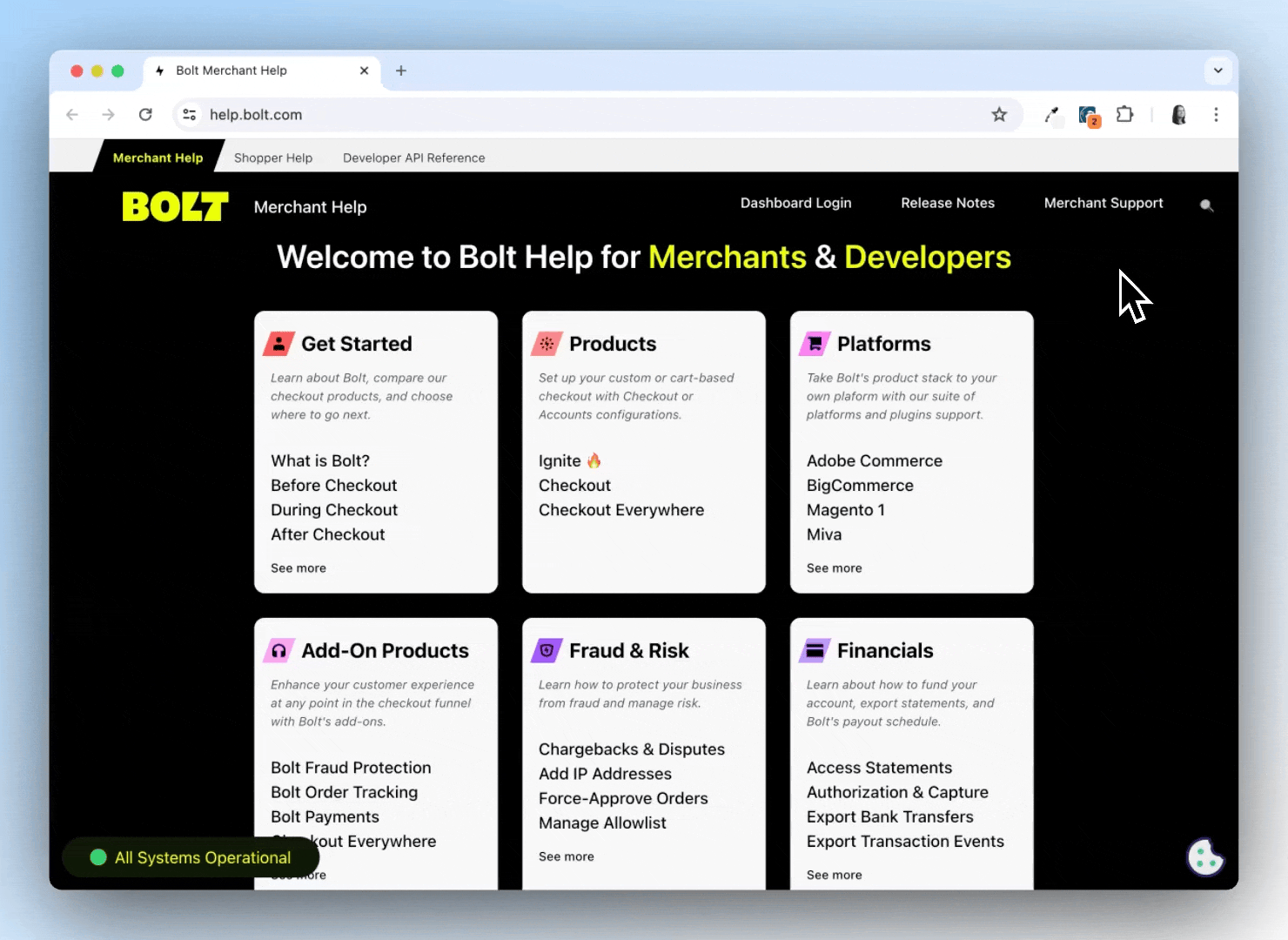
If your help center still requires users to manually search through and find relevant solutions within help articles, you might not be offering them the best user experience. AI search is completely transforming the way your customers interact with your knowledge base. Traditional search methods simply match keywords from the user’s search phrase with content in help articles and provide a list of relevant links to the user. The onus is then on the user to read through the articles and find a section that addresses their concerns. AI search, on the other hand, automatically generates a response to a user’s question by pulling information from different article sources. Users can then click on the related link if they want to read more.
Read more: 10 step guide to preparing your knowledge base for AI search
3. Can you track the performance of your help center?

The primary objective of a help center is to increase deflection by improving customer self-serve. But when you don’t know how your help center is actually performing, you’re operating blind. Tools like Google Analytics can give you insights into your most read articles and time spent on each article, but this doesn’t give you the full picture. For instance, a long time spent on an article might mean that users find it very interesting or that they find it very complicated and have to keep re-reading it. At DevRev, we have developed a specific analytics dashboard to monitor the efficacy of your support portal. In addition to metrics like traffic and time spent, you can also track upvotes and downvotes on articles, different surfaces through which users are viewing your help articles, and more. This gives you actual insights to help improve the efficacy of your help center.
4. How are tickets created through the help center triaged?
In all likelihood, your help center will not be able to deflect 100% of support tickets. What happens when a user has a problem that isn’t covered by the knowledge base? In these cases, it’s important to provide an escape hatch for users to be able to seamlessly create tickets through the portal. These tickets should then go into a unified omnichannel inbox so your agents can triage and respond to them. Once the ticket is created, users signed-in to the portal should be able to track the progress of their ticket in real-time. This automatically notifies users when there’s a stage change in the ticket, so they don’t have to repeatedly reach out to your support agents to enquire about the status of their ticket.
These questions will help you identify how you can improve the performance of your help center and make it an end-to-end hub for your customers. Customers reaching out for help are already going through friction, so it’s critical that you provide as seamless an experience as possible. DevRev’s customer help center make self-service simple, fast, and accurate with AI search, customizable layouts, and an omnichannel inbox to triage tickets. Get in touch with our team to learn more.





