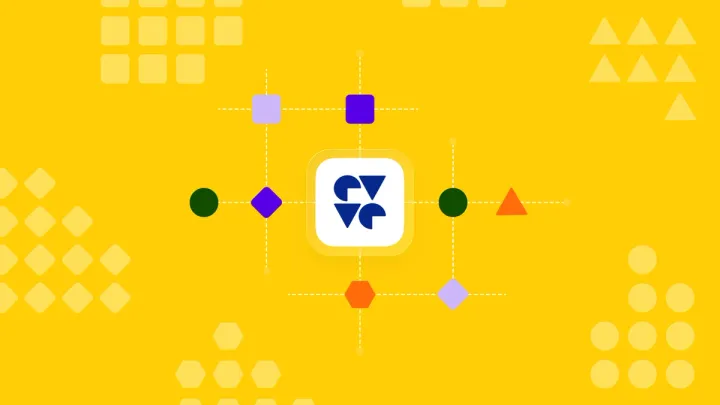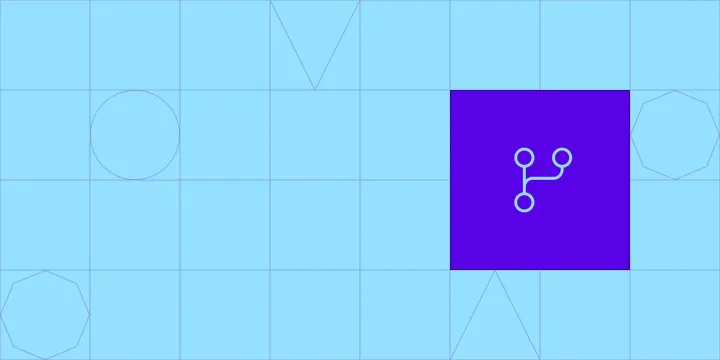It’s 3 AM, and a customer is frantically searching your website for an answer. Instead of leaving frustrated, they’re greeted by a friendly chat message that not only solves their problem but also points them to a product that’s perfect for their needs. We all want quick, personalized help when comparing product features or troubleshooting online. Businesses constantly face the challenge of keeping up with customer demands around the clock, but AI is stepping in to make a difference by automating routine tasks and speeding up responses, allowing human agents to focus on more complex needs.
And it’s not just a small trend – live chat is quickly becoming a must-have. Forrester found that 42% of consumers prefer businesses with live chat on their websites[1], a big jump from 27% in just two years.
No longer just an idea, AI-powered live chat is actively transforming customer service, making interactions smarter and faster.
Key takeaways
- AI for live chat leverages artificial intelligence and natural language processing to provide real-time, personalized customer support, understanding complex queries and delivering accurate responses.
- AI-powered live chat goes beyond basic chatbots by continuously learning and improving. It understands customer intent, offers 24/7 support, and delivers valuable insights that help your team stay one step ahead.
- To implement AI live chat, businesses should set clear goals, understand their audience, choose a suitable AI chat tool, train the AI with relevant data, integrate it with existing systems, and involve their support team.
- Common challenges in AI live chat implementation include data privacy, achieving human-like interactions, enabling smooth escalation to human agents, scalability, and measuring effectiveness.
What is AI live chat?
AI live chat is an intelligent customer support solution that leverages AI and natural language processing (NLP) to provide real-time, personalized assistance. This advanced chatbot technology understands complex customer queries and delivers accurate, tailored responses, effectively mimicking human conversation.
By continuously learning and improving, AI live chat improves the efficiency and quality of customer support interactions.
Here’s what sets it apart:
- NLP: AI live chat uses NLP to understand and interpret customer queries, going beyond simple keyword matching.
- Learning capability: Unlike scripted chatbots, AI live chat systems learn from each interaction, continually improving their responses over time.
- Intelligent responses: The AI analyzes customer intent and provides relevant answers based on its training data and ongoing learning.
- Human collaboration: Many AI live chat systems work alongside human agents, offering suggestions and information to support more complex interactions.
- Multichannel integration: AI live chat can be embedded in websites, mobile apps, social media platforms, and other customer touchpoints.
- 24/7 availability: AI enables round-the-clock support, handling basic queries even when human agents are unavailable.
- Data insights: These systems can analyze chat data and identify trends to provide valuable insights for business improvement.
It is evident that AI live chat builds on traditional live chat by offering more intelligent, adaptable, and efficient customer support while still maintaining the option for human intervention when needed.
Now that we understand what AI live chat is, let’s explore how you can implement it in your business.
How to use AI for live chat
To use AI for live chat, start by setting clear goals and understanding your audience. Choose an AI chat tool that fits your needs, set it up, and customize it. Train your AI with relevant data, integrate it with existing systems like your CRM and help desk, and automate simple tasks.
Launch the chatbot to a small group, monitor its performance, and continuously improve it. Involve your team and evolve their roles as needed.
Let’s start by breaking this down into manageable steps that’ll have you chatting with AI in no time.
1. Figure out what you need
- Set clear goals: What’s your AI wishlist? Maybe it’s round-the-clock support, auto-handling FAQs, or using AI to uncover customer insights. Defining your service strategy helps you plan your resources.
- Know your audience: What questions do your customers ask most? Understanding this helps you tailor your AI to be genuinely helpful.
2. Choose your AI sidekick
- Do your homework: There are plenty of AI live chat tools out there. Compare their features, costs, and how well they’ll mesh with your current setup.
- Pick the must-haves: Look for things like NLP, machine learning (so it gets smarter over time), and easy integration with your existing systems.
3. Set up your AI chatbot
- Set it up: This usually involves adding a bit of code to your website. Don’t worry, most providers make this pretty straightforward.
- Make it your own: Customize your chatbot to sound like your brand. Give it a personality that matches your company’s vibe.
4. Train Your AI
- Feed it information: Give your AI chatbot a crash course on your business. Upload FAQs, previous chat logs, and any other relevant info.
- Keep an eye on it: In the early days, watch how it’s doing. If it starts going off track, you can guide it back in the right direction.
5. Connect and automate
- Link it up: Make sure your AI can talk to your other systems like your CRM or help desk. This helps it pull up the right info when needed.
- Automate the easy stuff: Set up your AI to handle simple tasks automatically, like booking appointments or checking order statuses.
6. Launch and improve
- Start small: Launch your AI to a select group first. This lets you iron out any kinks before going big.
- Watch and learn: Use analytics to see how your AI is performing. Are customers happy? Does it understand their questions?
- Learn from experience: Use real customer interactions to keep training your AI. The more it chats, the smarter it gets.
- Stay current: As your business grows and changes, make sure your AI keeps up. Add new features or knowledge as needed.
7. Bring your team on board
- Train your team: Show your support team how to work alongside the AI. They should know when to step in for more complex issues.
- Evolve roles: Help your team focus on handling the trickier stuff that AI can’t manage yet. It’s about teamwork – AI and humans working together!
Bonus tip: When choosing your AI chat support tool, consider how well it integrates with your existing systems.
5 Best AI live chat tools
Now that you know how to implement AI in your live chat, let’s look at some of the top tools in the market.
1. DevRev
DevRev sets the standard for integrating AI-powered customer support with product development, focusing particularly on live chat capabilities.
Key features:
- Real-time user support with in-app live chat.
- AI-powered, intent-aware chatbots that require minimal setup.
- Comprehensive knowledge base integration within the chat.
- Pros: DevRev provides a unified platform that integrates live chat, support, and product feedback, enhanced by AI-native automation capabilities that reduce manual effort and accelerate resolution times.
- Pricing:
2. Drift
Drift focuses on conversational marketing to qualify leads.
Key features:
- Automated calendar booking and targeted messaging.
- Pros: Effective at driving lead generation and enhancing customer engagement.
- Cons: Some users find Drift complex and difficult to navigate, potentially leading to a slower adoption rate.
- Pricing: Starting at $50 per agent per month.
3. Intercom
Intercom targets sales and marketing teams with a suite that manages the entire customer lifecycle.
Key features:
- Automatic lead qualification and chatbots.
- Pros: Known for its flexible API and well-designed user interface.
- Cons: High pricing and a feature set that can be overwhelming, requiring a substantial learning effort.
- Pricing: Essential package starts at $87 per agent per month.
4. Zendesk Chat
Zendesk offers a comprehensive help desk solution.
Key features:
- Customization options and robust reporting.
- Pros: Well-integrated within the Zendesk suite, providing a centralized platform for customer engagement.
- Cons: Users have reported occasional glitches and complex setup processes, which can detract from the overall user experience.
- Pricing: Free lite version; more comprehensive plans begin at $14 per agent per month.
5. Tidio
Tidio focuses on providing an affordable, all-in-one customer service platform.
Key features:
- AI-powered chatbots and real-time visitor monitoring.
- Pros: Offers a versatile set of features particularly suited to small and medium-sized businesses.
- Cons: The functionality of Tidio can be limited by monthly usage allowances, which may not suit larger businesses.
- Pricing: Free forever plan available; additional features starting at $29 per month.
Remember, the best tool for you depends on your specific needs, budget, and existing tech stack. Bonus tip: Always take advantage of free trials before making a decision.
Implementing AI live chat
Implementing AI live chat involves more than just choosing a chatbot—it’s about integrating it seamlessly with your existing systems and ensuring it adds value to both your business and customers.
DevRev offers a comprehensive AI solution that not only integrates with customer service systems but also leverages existing knowledge bases to provide accurate, real-time answers. This means you can avoid the pitfalls of a disjointed system and ensure your AI chatbot works in harmony with other tools like CRMs and ticketing platforms.
This section will cover best practices, common challenges, and continually fine-tuning your approach for success.
Best practices for integrating AI in live chat
Integrating AI in live chat effectively involves simplifying initial use cases, connecting the chatbot with CRM systems and databases for personalized responses, and continuously updating its knowledge base.
Let us look at several best practices to ensure the integration leads to an efficient and customer-centric experience:
- Simplify the use case: Start with a specific, clear use case to ensure the AI chatbot handles specific tasks or questions effectively before scaling to more complex interactions. DevRev’s AI allows you to start with L1 support and scale to more advanced tasks like L2 and L3 ticket management. This approach allows your AI system to grow as your business needs evolve.
- Seamless system integration: Connect the AI chatbot with existing digital infrastructures, such as CRM systems and databases, to utilize valuable customer data.
- Continuous improvement: Regularly update the chatbot’s knowledge base with new data and insights gained from ongoing interactions to keep responses relevant and accurate. With DevRev’s AI, knowledge base articles are automatically created and updated based on customer interactions, ensuring that the chatbot has the latest information at all times.
- Maintain a human touch: Ensure there’s an easy and smooth handoff to human agents for complex or sensitive issues. This balances AI efficiency with the need for human empathy and understanding in certain scenarios.
- Secure data practices: Implement security measures and protect sensitive customer information to ensure compliance with regulations like GDPR.
- Monitor and optimize: Continuously analyze chatbot interactions and performance to identify areas for improvement, ensuring the AI evolves with changing customer needs and business goals.
While these best practices set the foundation, there are also technical aspects to consider.
Technical considerations
1. Initial setup:
Choose an AI platform that fits your requirements and integrates with your current systems. Most offer user-friendly setup processes. DevRev’s AI platform excels in this area by offering bi-directional syncs with systems like Jira, Salesforce, and Slack. This ensures that your AI chatbot pulls and pushes relevant data across platforms, allowing your support team to operate within a unified environment.
2. Training the AI:
Feed your AI relevant data from your business. The more it learns, the better it performs. Our AI-native platform continuously improves through automated learning from user interactions, pulling information from knowledge bases and external sources like Confluence or Zendesk. This self-learning capability reduces the time and effort required for manual AI training.
3. Language model integration:
Connect your chatbot to advanced language models to enhance its understanding and response capabilities. Our platform leverages NLP and ML to understand complex queries and provide accurate responses. This capability ensures that even nuanced customer queries are handled effectively without human intervention.
4. Deployment:
Launch your chatbot on your chosen platforms and set up monitoring tools to track its performance. Our platform facilitates deploying your AI chatbot across multiple channels, including web, mobile apps, and customer portals, ensuring that your customers have access to support wherever they need it
As with any new technology, implementing AI in live chat comes with its own set of challenges. Let’s look at some common hurdles and how to overcome them.
Common challenges in implementing AI into live chat
Key challenges in implementing AI into live chat include data privacy compliance, using advanced NLP for human-like interactions, allowing smooth escalation to human agents, choosing scalable cloud solutions, providing continuous AI updates, training agents, and tracking performance metrics.
- Data integration and privacy: Implement strong security measures and ensure compliance with data protection regulations.
- NLP: Use advanced language models and diverse training data to improve understanding.
- Maintaining human-like interactions: Implement learning algorithms and provide easy escalation to human agents.
- Scalability: Choose cloud-based solutions that can handle increased interaction volumes.
- Continuous updates: Set up systems for ongoing learning and schedule regular updates.
- Agent training: Provide comprehensive training for your team on managing AI interactions.
- Measuring effectiveness: Implement analytics to track key performance metrics and ROI.
By addressing challenges with thoughtful solutions, businesses can ensure smooth AI live chat implementation that truly enriches their customer service.
What’s your next step?
As we wrap up, it’s clear that AI-powered live chat is reshaping customer service in ways we couldn’t have imagined just a few years ago. With features like real-time assistance, seamless integration with customer touchpoints, and AI that continuously learns and improves, businesses can now provide round-the-clock, personalized support—exactly what customers demand.
If you’re ready to take your customer experience to the next level, implementing an AI chat solution like Computer can be a game-changer. Not only does it deflect queries with intelligent responses, but it also helps your team focus on higher-level challenges by automating a significant portion of Level 1 support tasks.
So, the question is: Are you ready to embrace AI and deliver the kind of experience that leaves your customers impressed? Don’t wait—start exploring Computer today and see how AI can add value to your customer support strategy.
Still have questions? Let’s go over some frequently asked questions about AI in live chat.