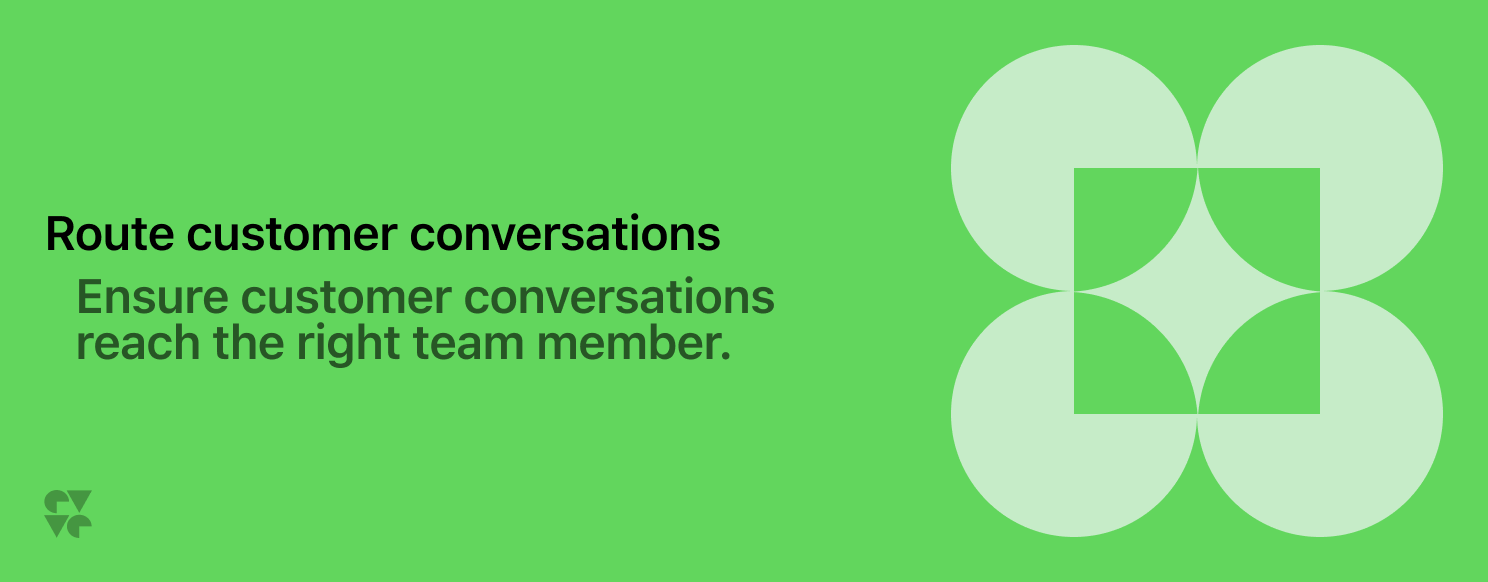
The auto routing snap-in enables you to assign a customer conversation directly to the mapped team member or team that can assist them with their queries using admin-defined keywords.
Features
Keyword-based conversation routing
When admin-defined keywords are identified in a customer conversation, the snap-in automatically assigns the conversation to the mapped team member or team. Multiple keywords can be mapped to a team member or team.
Default conversation owners
When a conversation does not match any defined keywords, it automatically routes to the default owner. You can configure a default conversation owner. If you do not want a default conversation owner, you can delete the configured value.
Installation
Install the auto routing snap-in and map keywords to the right team members. For example, using the keyword payments, you can route customer conversations to your team member john@maple.com. For detailed installation and configuration instructions, refer to the Auto routing documentation.